Clean up your data
Clean up your data resources with Secoda's help.
Secoda has built-in tools designed to streamline the process of data cleanup, enhancing the overall health of your data environment. This guide will explore how you can leverage these tools to improve data quality, enhance security, reduce storage costs, and boost productivity.
Make sure you check the lineage graph in Secoda before deprecating a resource in the source!
Key benefits of effective data cleanup
Efficient Resource Management: Quickly identify underutilized data, reducing time spent on manual checks.
Enhanced Data Quality and Security: Improve the accuracy and protectiveness of your data assets.
Increased Analyst Productivity: Ensure analysts have access to relevant and reliable data.
Cost Reduction: Decrease expenses associated with storing outdated or unused data.
Features for cleaning up your data
Access Popularity metadata
Utilize the Popularity metadata to determine which data resources are least accessed.
Sorting the Catalog by Popularity helps identify candidates for deprecation based on minimal views or queries.
Automations to identify stale assets
Set up Automations to tag resources that haven’t been accessed or updated within a specific timeframe as "Stale" or "Candidates for Deprecation."
Consider adding a property to the Automation to push these to a private Team or specific Collection, if that's helpful for review purposes.
Then, filter the Catalog by these tags to manage these resources efficiently!
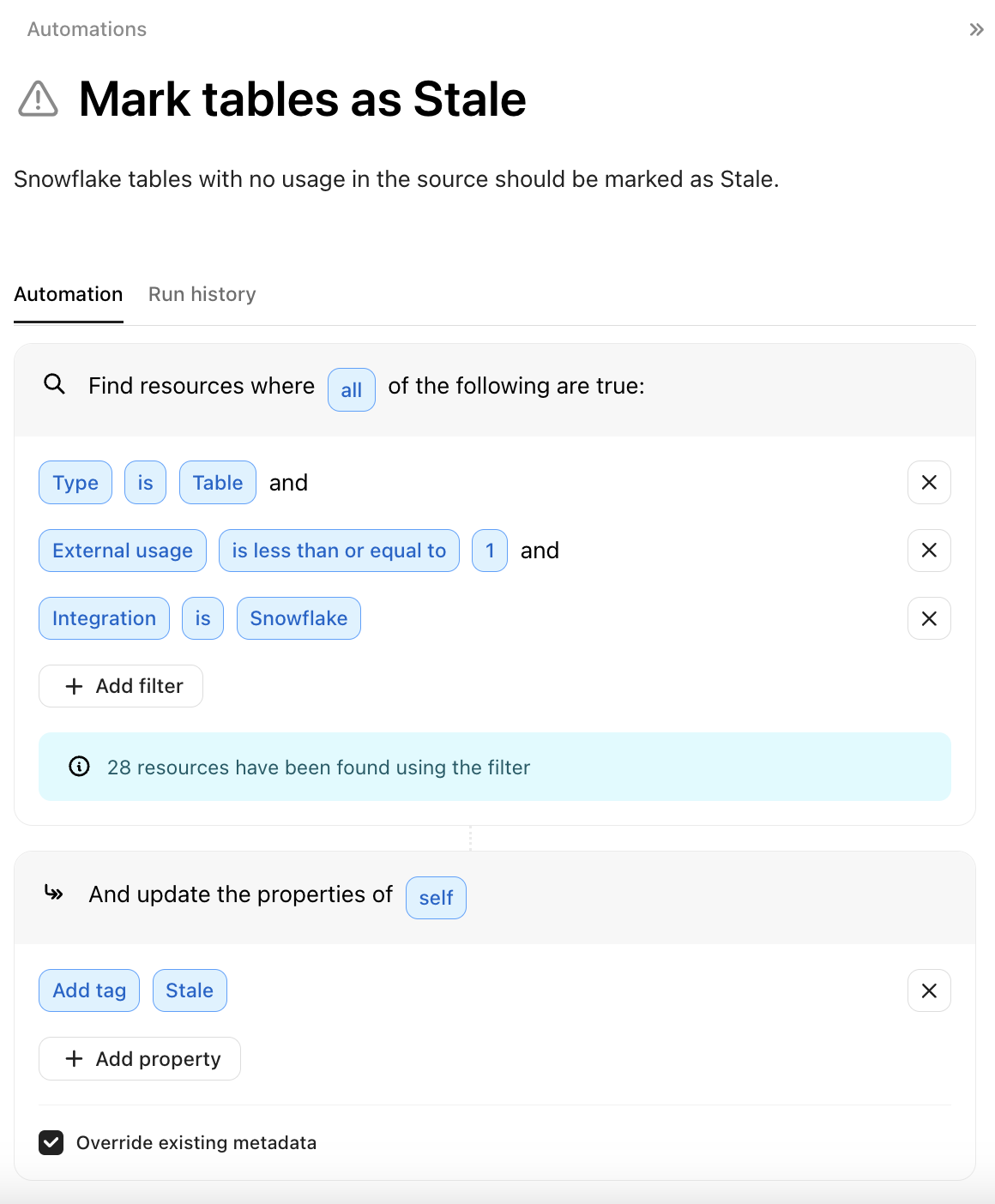
Implement Cardinality or Unique Percentage Monitors on essential data resources.
Alerts from these monitors can indicate duplicates or other data quality issues, prompting cleanup actions.
Secoda’s API extends the functionality of the above features, enabling programmatic management of data cleanup tasks. If you require assistance with the API, the Secoda Community Slack is available for support.
Cost containment resources
Last updated
Was this helpful?