Activity log
The full history of a resource in just a few clicks
Activity Logs are available to customers on Core plan. Interested in upgrade options? Click on the "Upgrade" button on the Activity Logs page or reach out to the Customer team ([email protected]).
The Activity Log shows the history of activity on each resource. This includes when it was created, when it's metadata has been edited, and many other updates. This can show you what different users have worked on in Secoda and helps to track down changes over time.
To access the Activity Log click on the three dot menu in the Properties sidebar on the top right-hand corner of the resource, and select Activity Log.
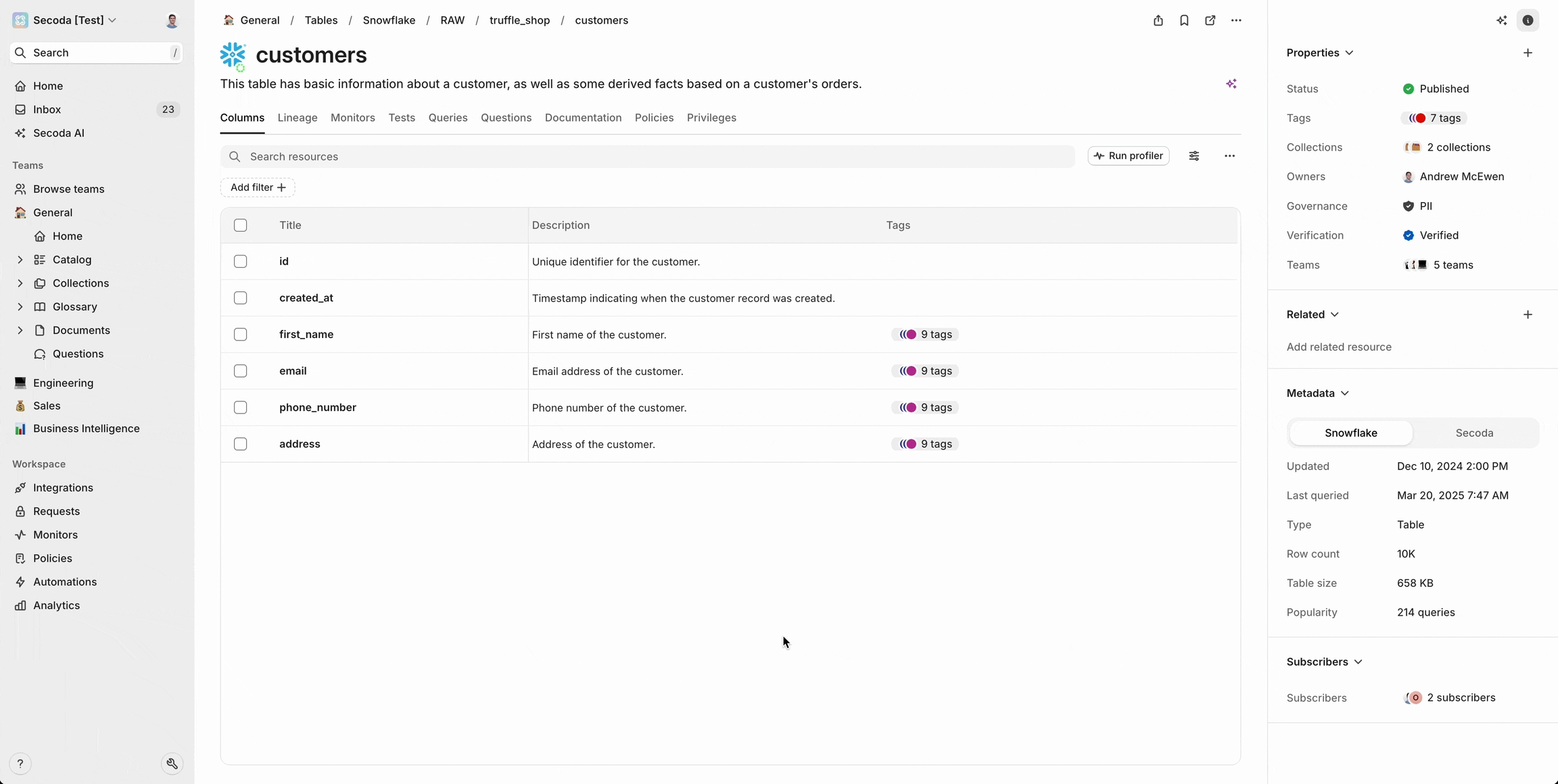
Version History
In Secoda, versions are snapshots of an resource's state at a specific point in time. They capture all the edits and changes made, grouped by time, allowing users to track the evolution of documents, tables, or other resources. This versioning system enables users to review past changes, understand the history of modifications, and restore any previous version if needed, ensuring data integrity and flexibility in managing information.
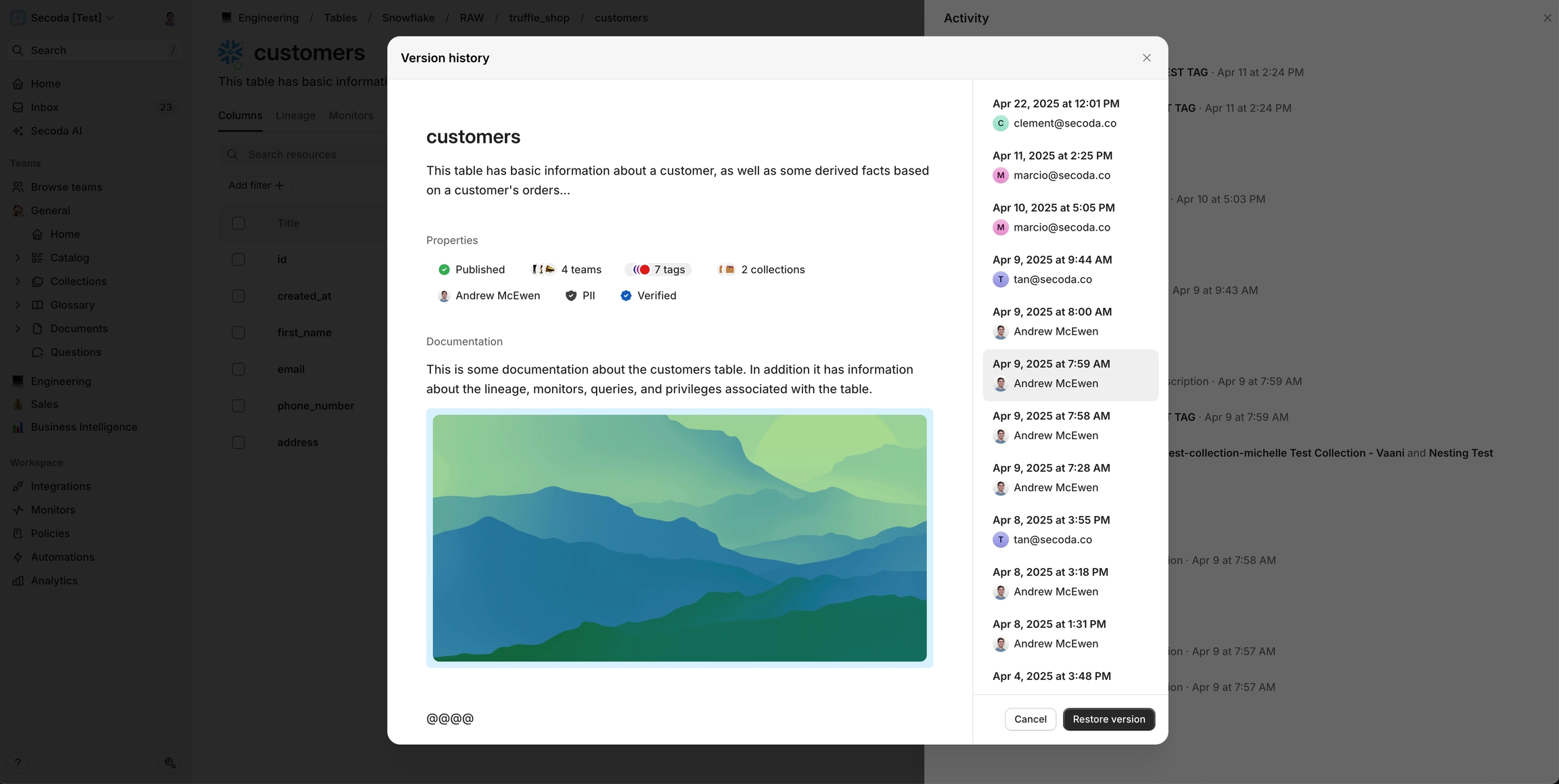
Reviewing Versions
To review versions in Secoda, navigate to the section where you want to access the version history. You'll find a list of versions, which are edits grouped by time, showing how the resource has evolved. By clicking on any version, you can view the details of the changes made during that period, helping you decide if you want to restore to that version.
Restoring a Version
To restore a version, first select the desired version from the list after reviewing the changes. Confirm your choice to roll back all properties of the resource to the state they were in at that specific point in time. To restore the resource to that version click "Restore version". After the restoration, review the resource to ensure it reflects the desired state.
Not using Secoda to manage your data discovery yet? Sign up for free here 👈
Last updated
Was this helpful?