Related resources
This section will go over how to relate resources.
Secoda is a powerful knowledge management platform that allows users to organize and access their resources in a centralized location. One key feature of Secoda is the ability to link resources to each other using the "Related Resources" function.
The Related Resources function in Secoda is a powerful tool for building knowledge networks. By linking resources together and creating relationships between them, you can create a web of interconnected knowledge that allows you to explore different topics and ideas in a more holistic way.
How are related resources created?
Automatically
Secoda identifies resources within the same lineage graph and tags them as "Related"
If another asset is referenced by using the @ tagging feature, Secoda automatically establishes a link between the two resources, indicating their relationship as "Related."
Manually
Users can manually add Related resources by clicking into a resources and editing the metadata
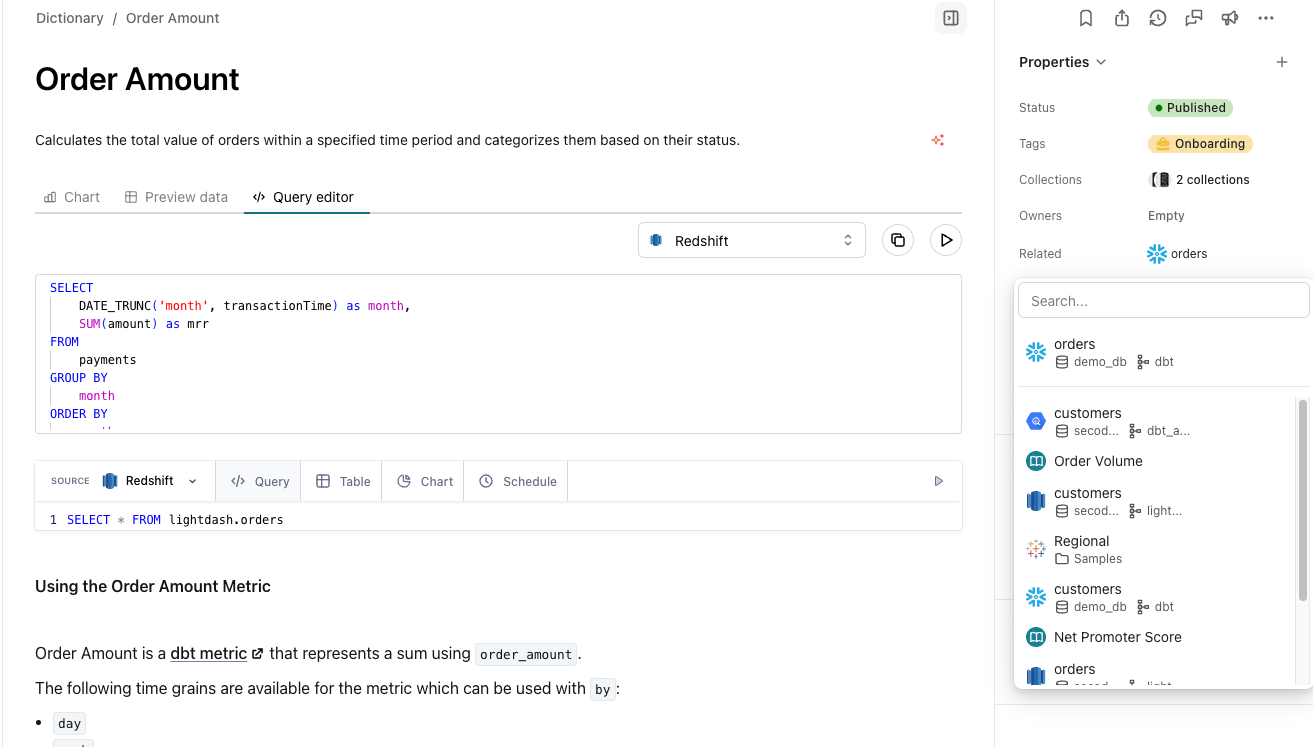
Note: For resources within the catalog section, the related property is shown as a tab on the resource page
Overall, the Related Resources function in Secoda is a powerful feature that allows you to link resources together and create relationships between them. By using this feature, you can build knowledge networks and explore different topics and ideas in a more comprehensive way.
Last updated
Was this helpful?