Cyera
An overview of Cyera integration with Secoda
Cyera helps you define data sensitivity levels and automates the tagging and classification of your data. It also includes an access control component to ensure that only authorized personnel can access sensitive data.
Secoda's integration with Cyera not only retrieves these sensitivity tags but also matches them with existing tables and columns within Secoda. This functionality enhances data governance by making sensitivity labels visible and actionable within the Secoda environment, ensuring compliance with your organization's data privacy standards.
Getting started with Cyera
There are two steps to get started using Cyera with Secoda
Create a Cyera API key for Secoda
Connect Cyera to Secoda
Create a Cyera API key for Secoda
Once logged in to Cyera, follow these steps to create an API token:
Click on the Settings icon on the bottom left
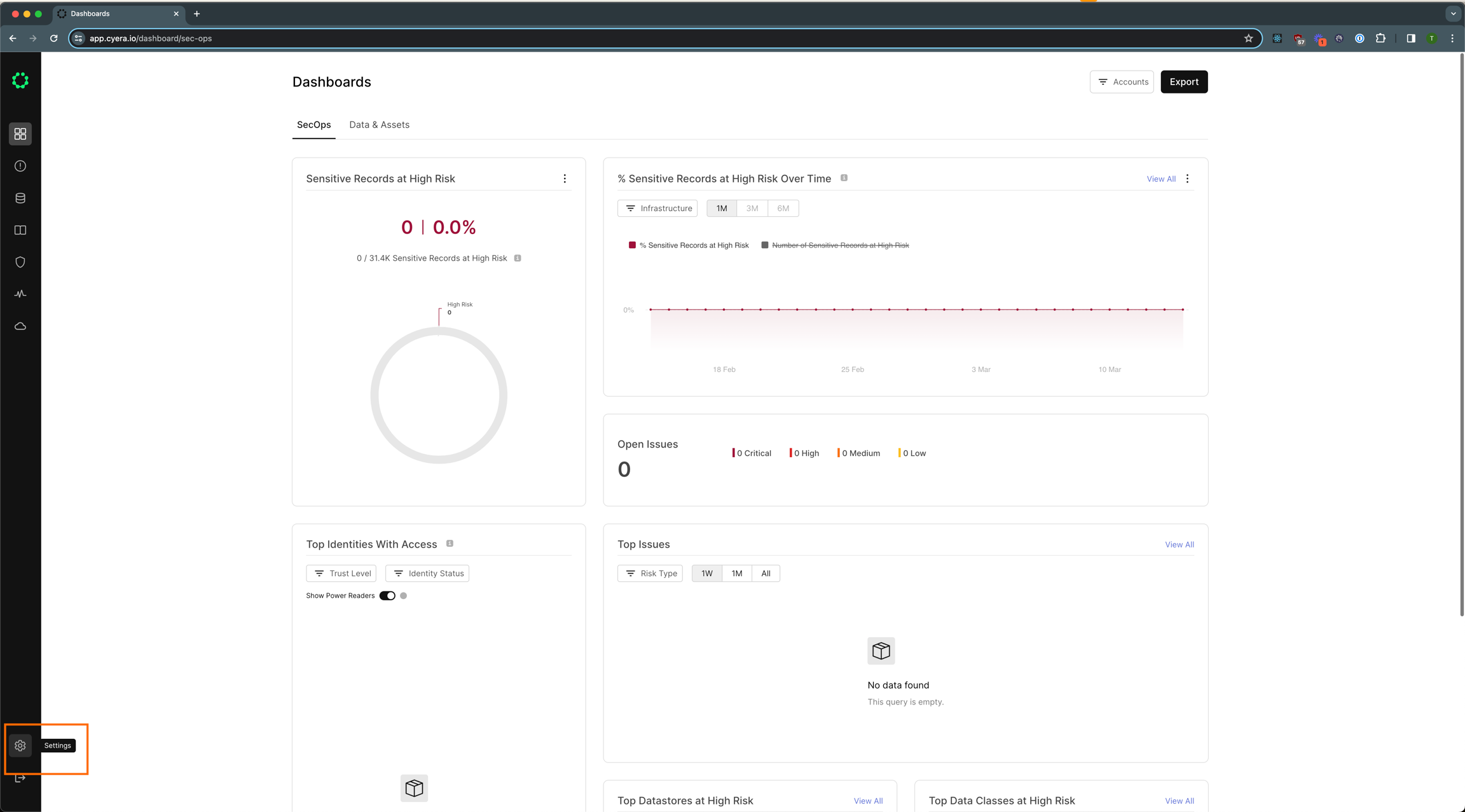
Click on API Token on the popup
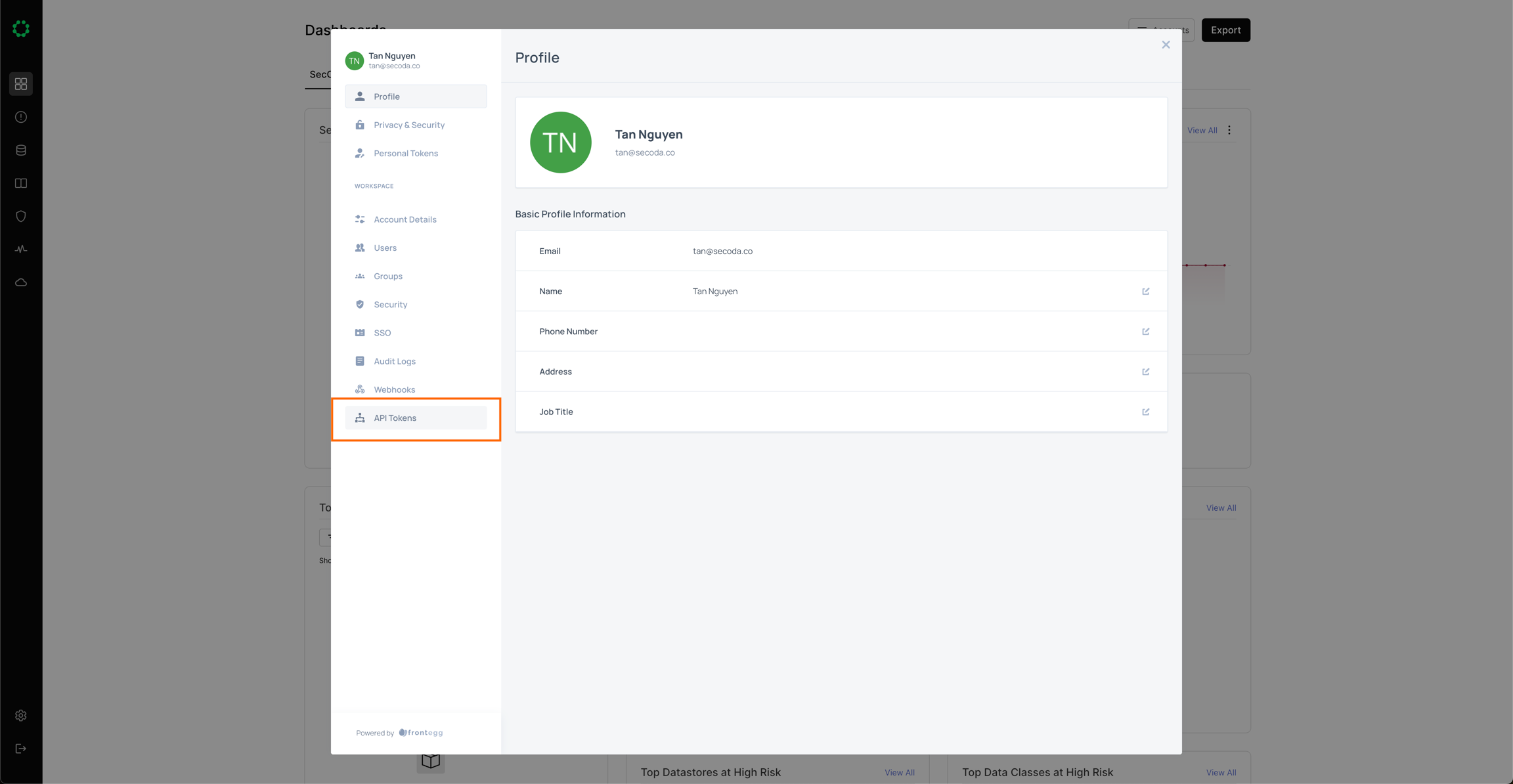
Generate a token name
secoda. For lowest level of permissions, selectViewerrole
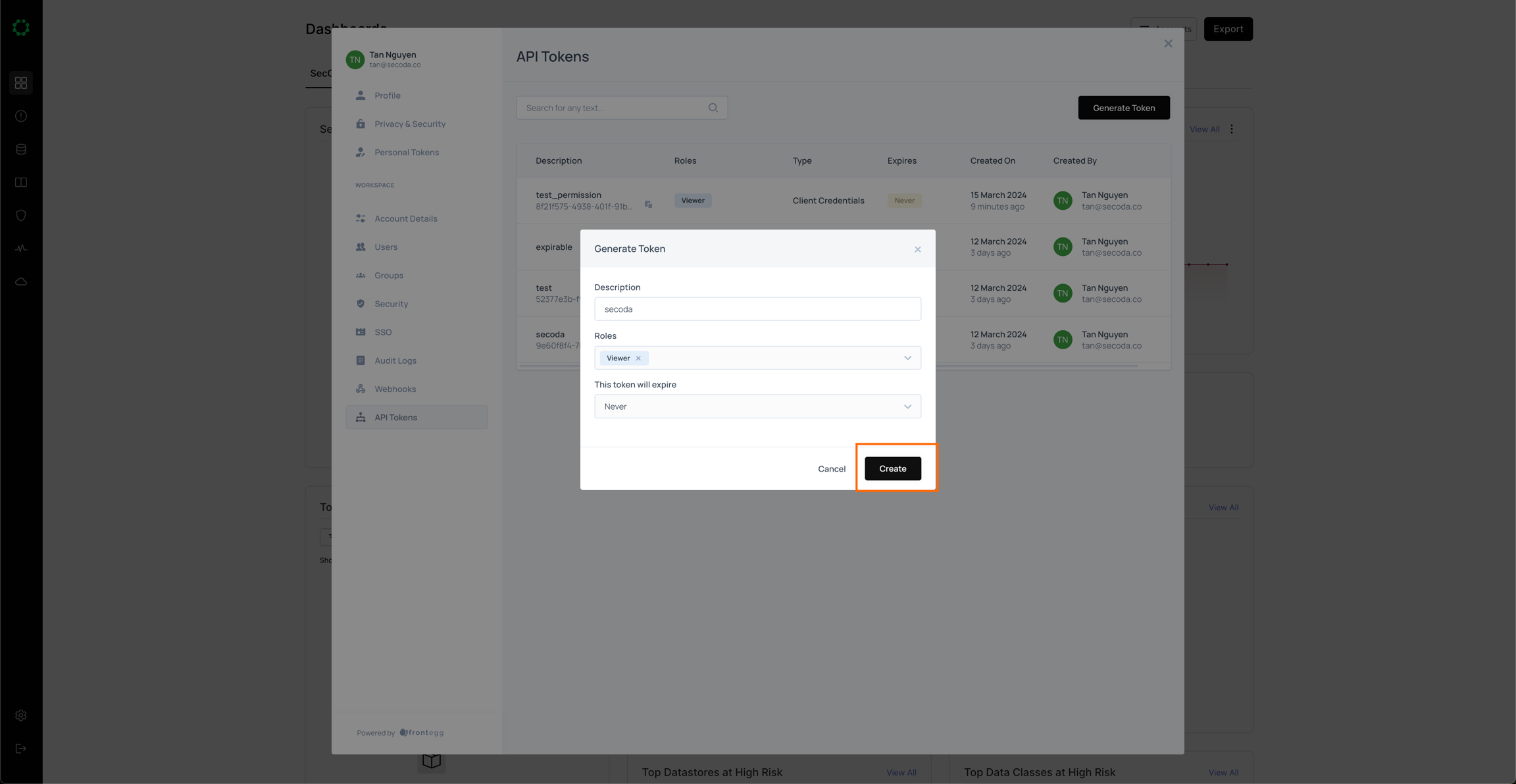
Copy and save your API token and secret, as it can't be accessed again
Connect Cyera to Secoda
After retrieving the API token token and secret, the next step is to connect it to Secoda:
In the Secoda App, select Add Integration on the Integrations tab
Search for and select Cyera
Enter your Cyera API token (in the Client ID field) and secret retrieved above
Once successfully connected, a prompt will ask you to run the initial extraction
After Connecting to Secoda
Resources classified in Cyera are automatically tagged with the same classifications in Secoda. You can view the list of Cyera tags in the Tags tab under Workspace Settings.
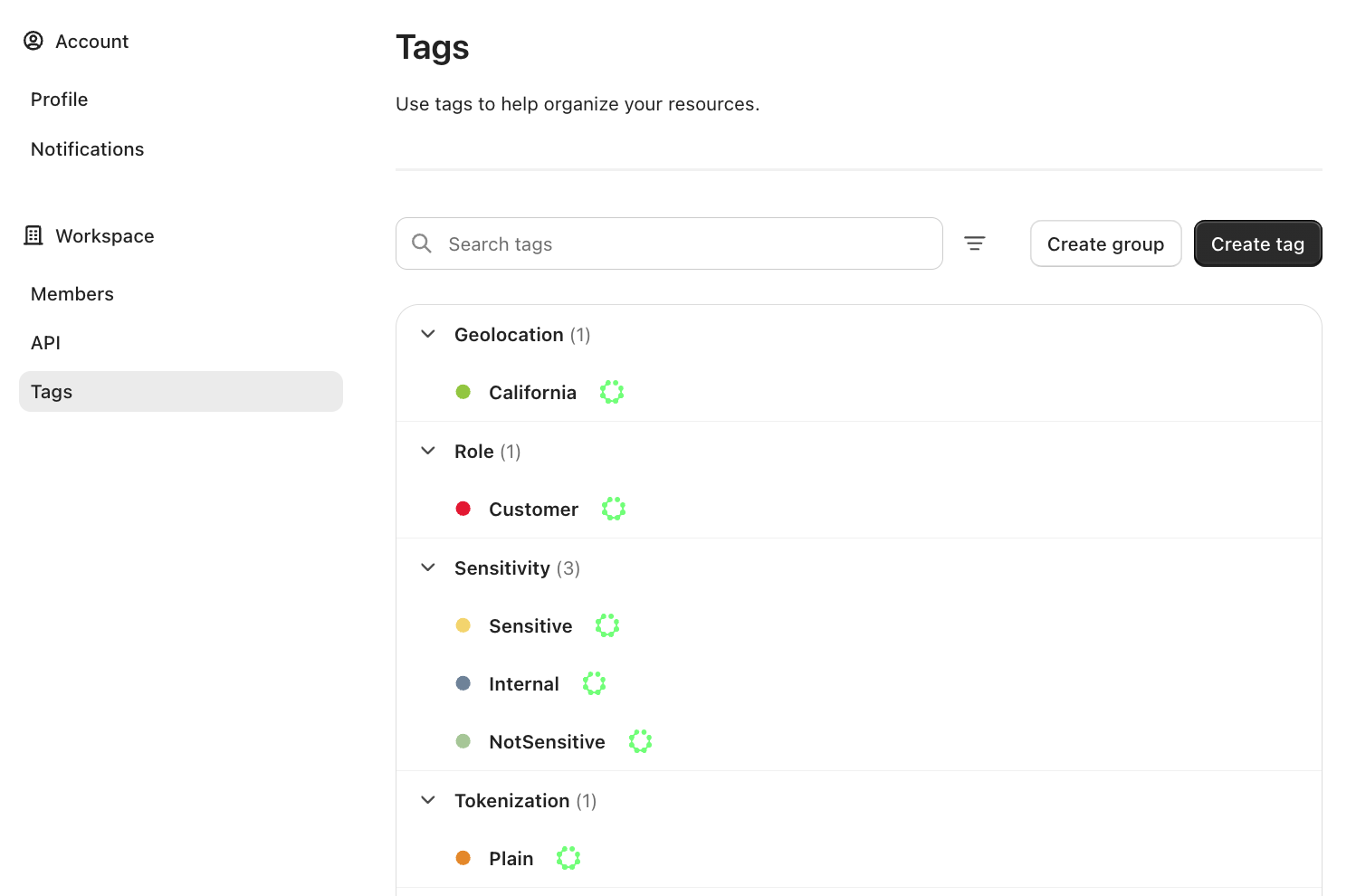
⚠️Resources tagged in Cyera that do not exist in Secoda will not have their classifications ingested into Secoda.
Last updated
Was this helpful?