Retool
An overview of the Retool integration with Secoda
Retool Metadata Extracted
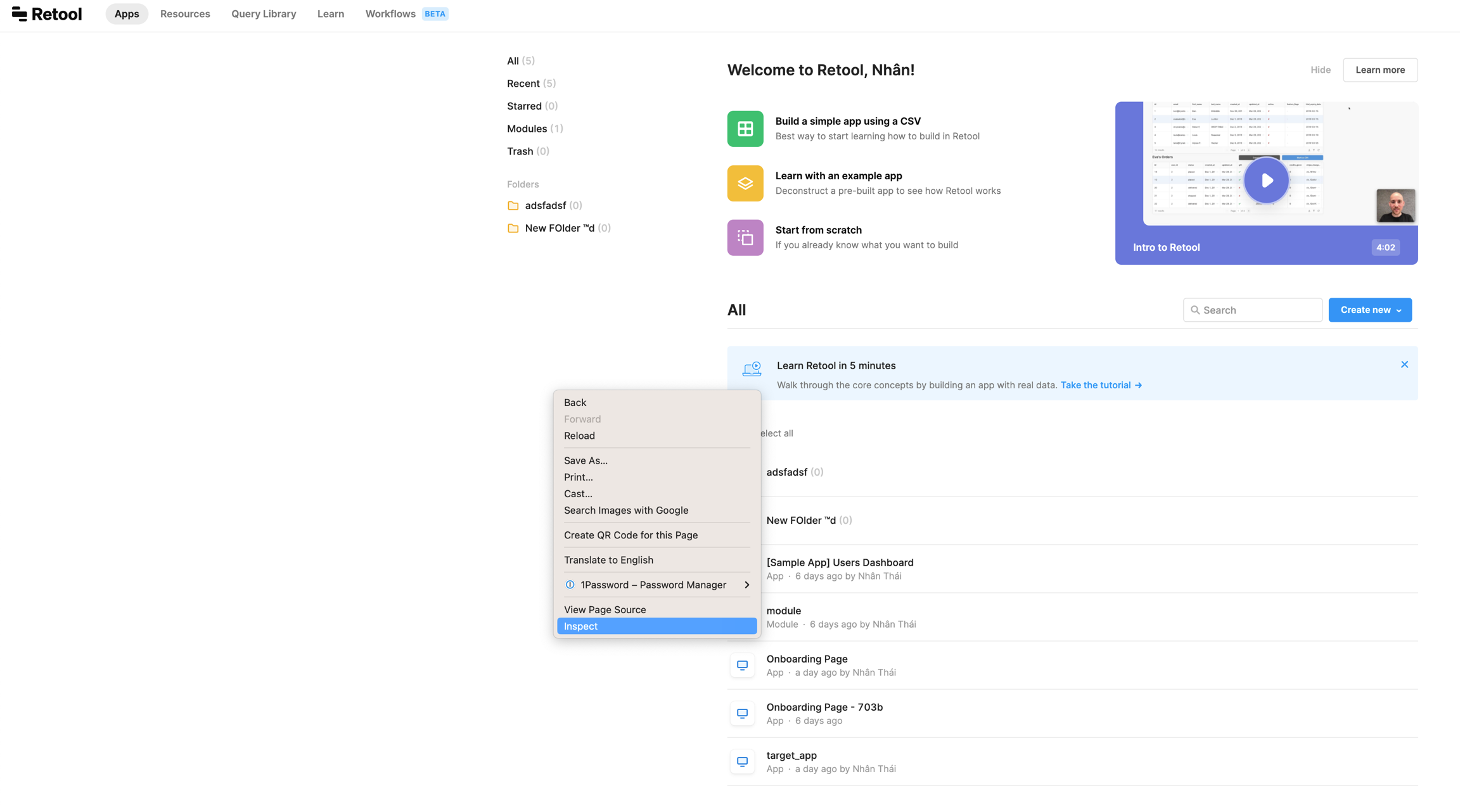
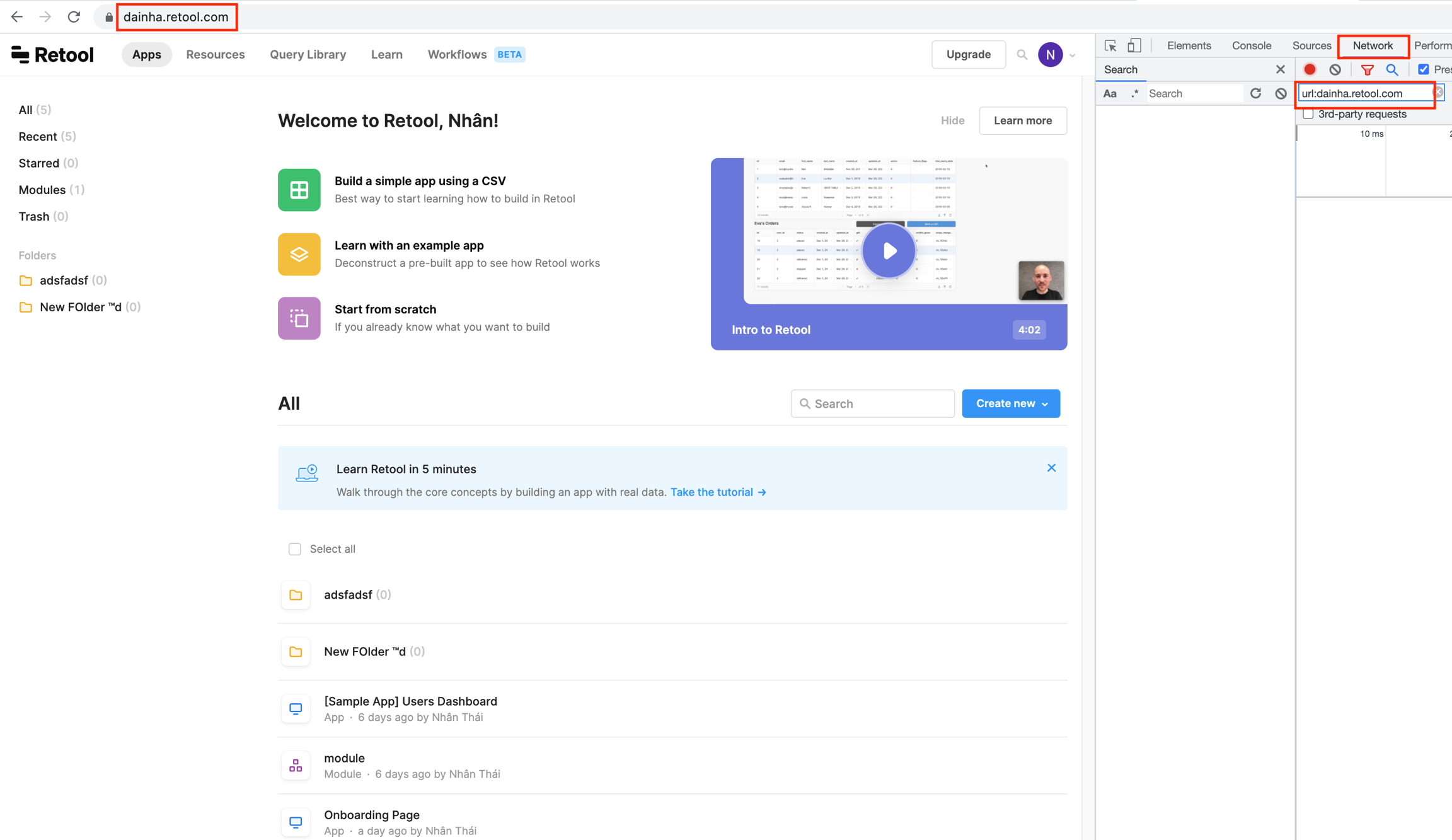
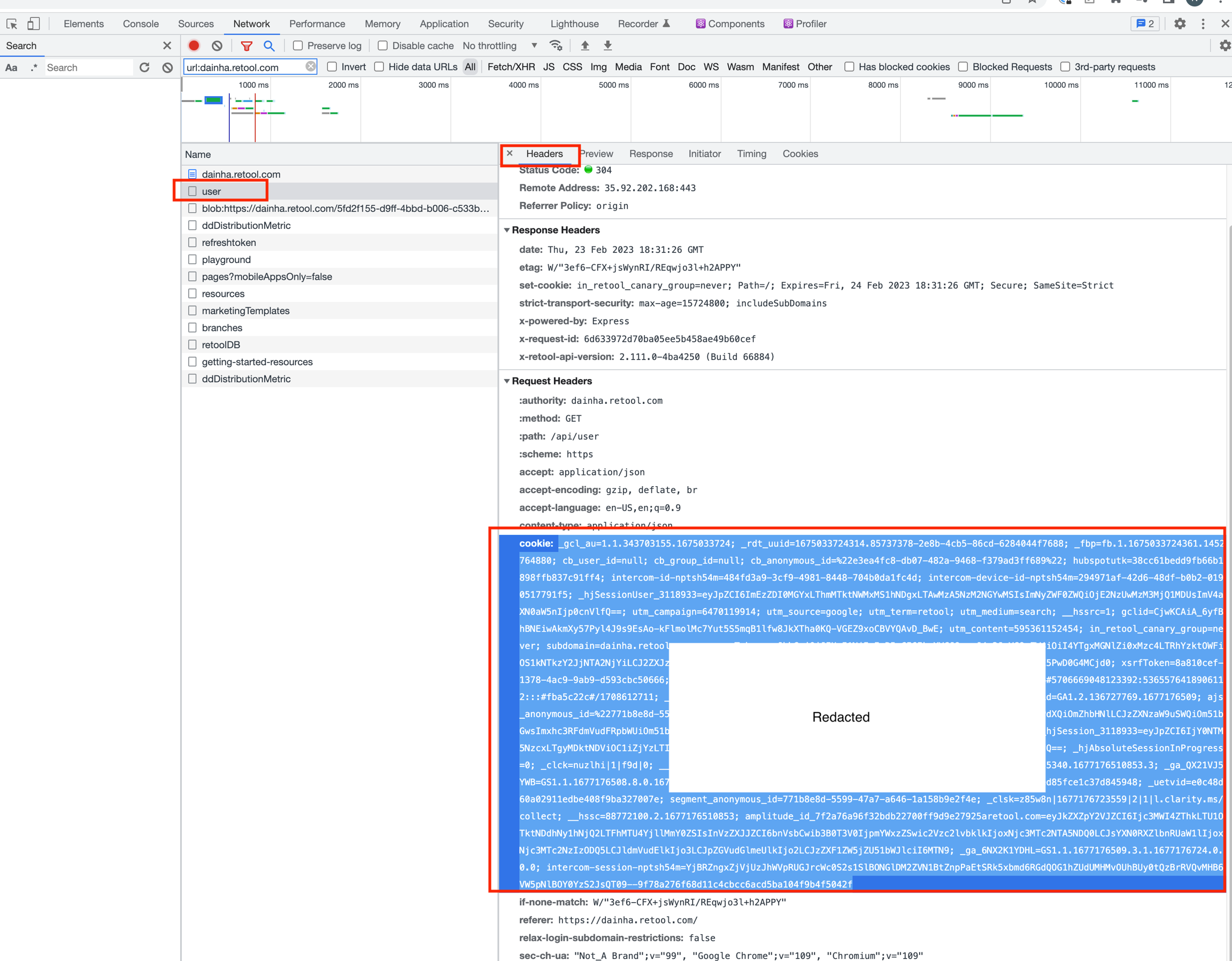
Getting Started with Session Cookies
Retrieve Session Cookie
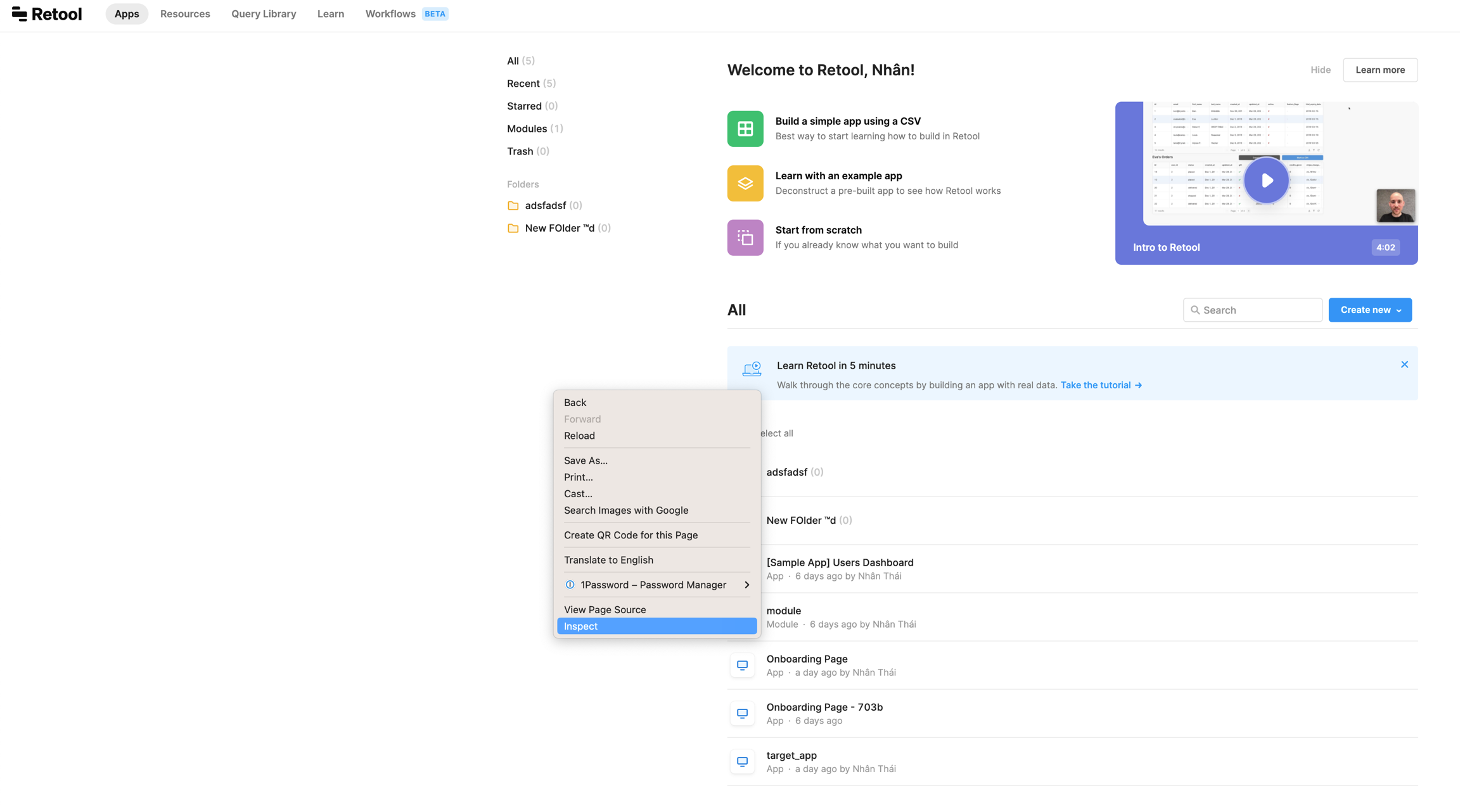
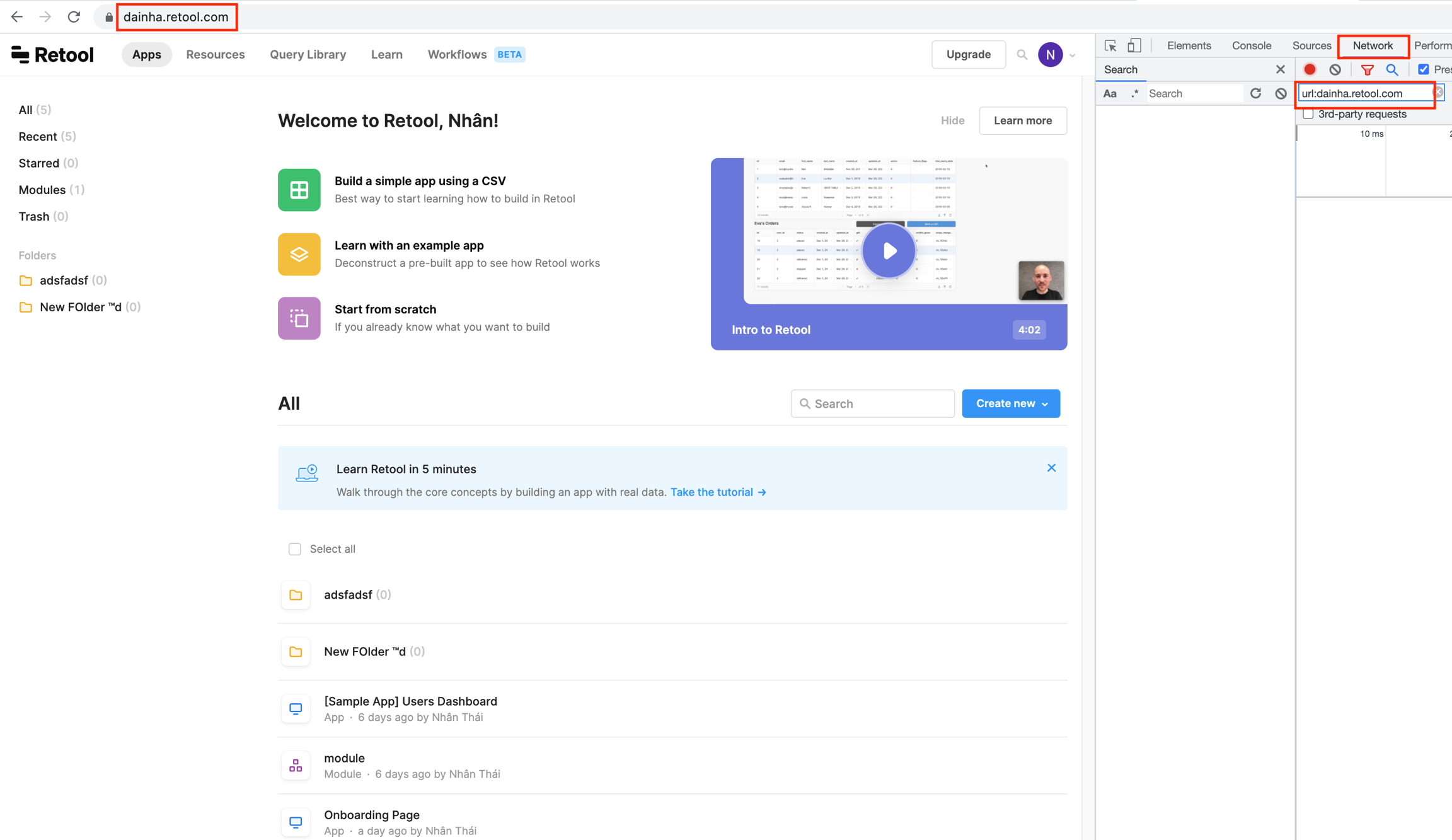
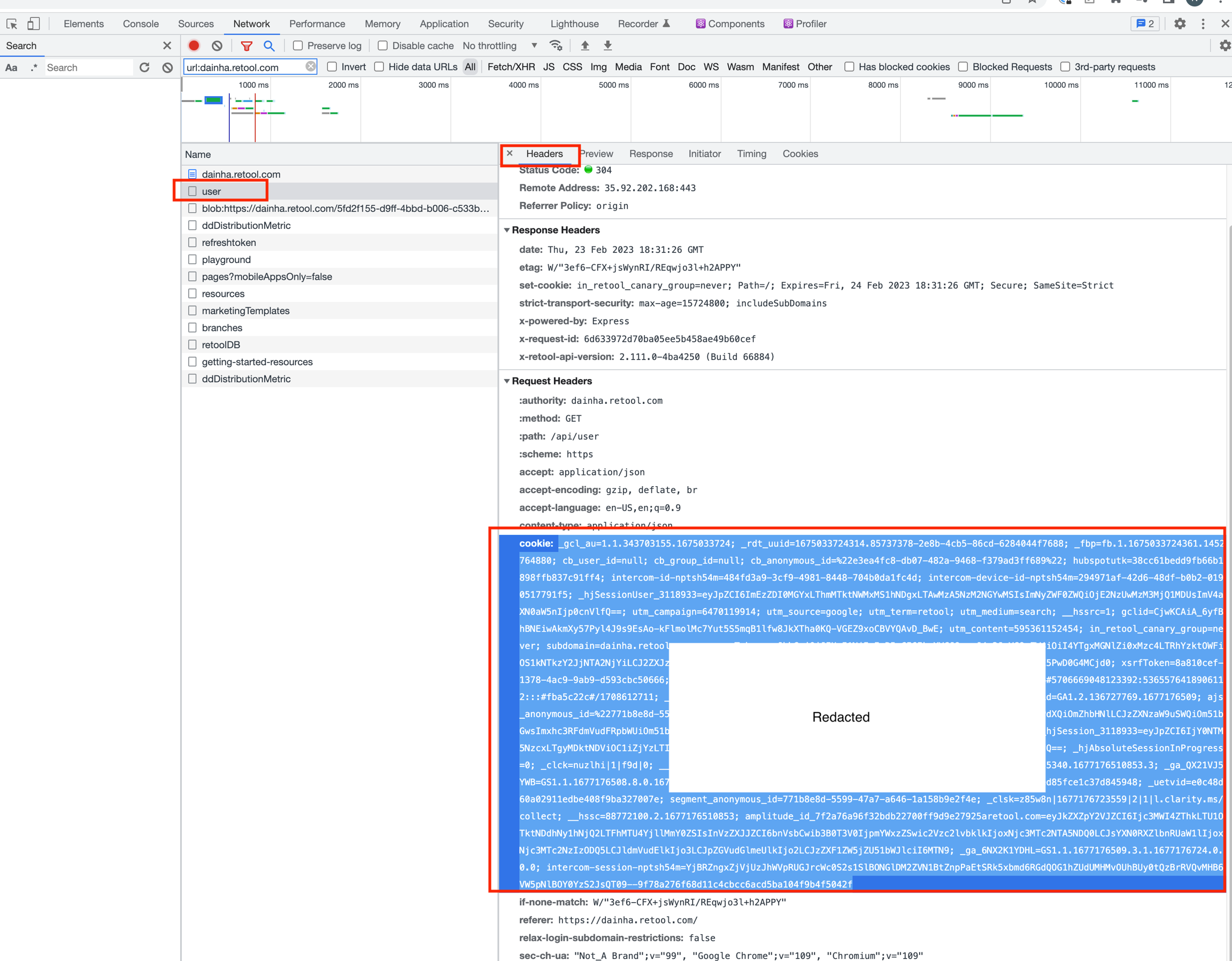
Connect to Retool
Last updated
Was this helpful?