Questions
Learn about our Questions feature here
Introduction
Discover how our Questions feature enhances data discoverability beyond traditional metadata or metrics. This tool is designed to handle complex, nuanced questions that require personalized responses from your data team.
Efficient Question Management
Traditionally, questions to the data team are managed ad hoc via platforms like Slack and Jira. With our integrations, you can streamline this process:
Slack Workflow: Integrate directly with Slack to manage questions within your usual communication channels. Learn more about the Slack integration Slack <> Questions workflow.
Jira Integration: Seamlessly connect with Jira to handle data-related queries through your existing project management tools. Integrate with Jira.
Using Questions in Secoda
Browsing Previous Questions: Within Secoda, users can browse previously asked questions by going to the Questions homepage.
Asking New Questions: Any user can pose new questions from the Questions homepage, or by navigating to a resource and asking it from there.
Assigning Owners: Assign an Owner or Group to a question if you know who can answer; if unsure, leave that blank. Admins can automate owner assignments based on the question type. See this example for guidance Assign owners to Questions.
Answering Questions: Once a question is posted, teammates can comment, and editors have the ability to verify or provide different answers.
Finalizing Answers: Admins or Editors select the best answer, which is then marked with a green checkmark and indexed in Secoda’s central search, making it easily accessible for anyone who might have similar queries in the future.

About Questions
Rich Context: Since Secoda integrates with your organization's data systems, responses can include links to relevant tables, queries, or related questions, enriching the context and utility of each answer.
Metadata Management: Each question features a sidebar where users can set priorities, add the question to collections or teams, and more. Admins and editors can also delete incorrect or outdated responses.
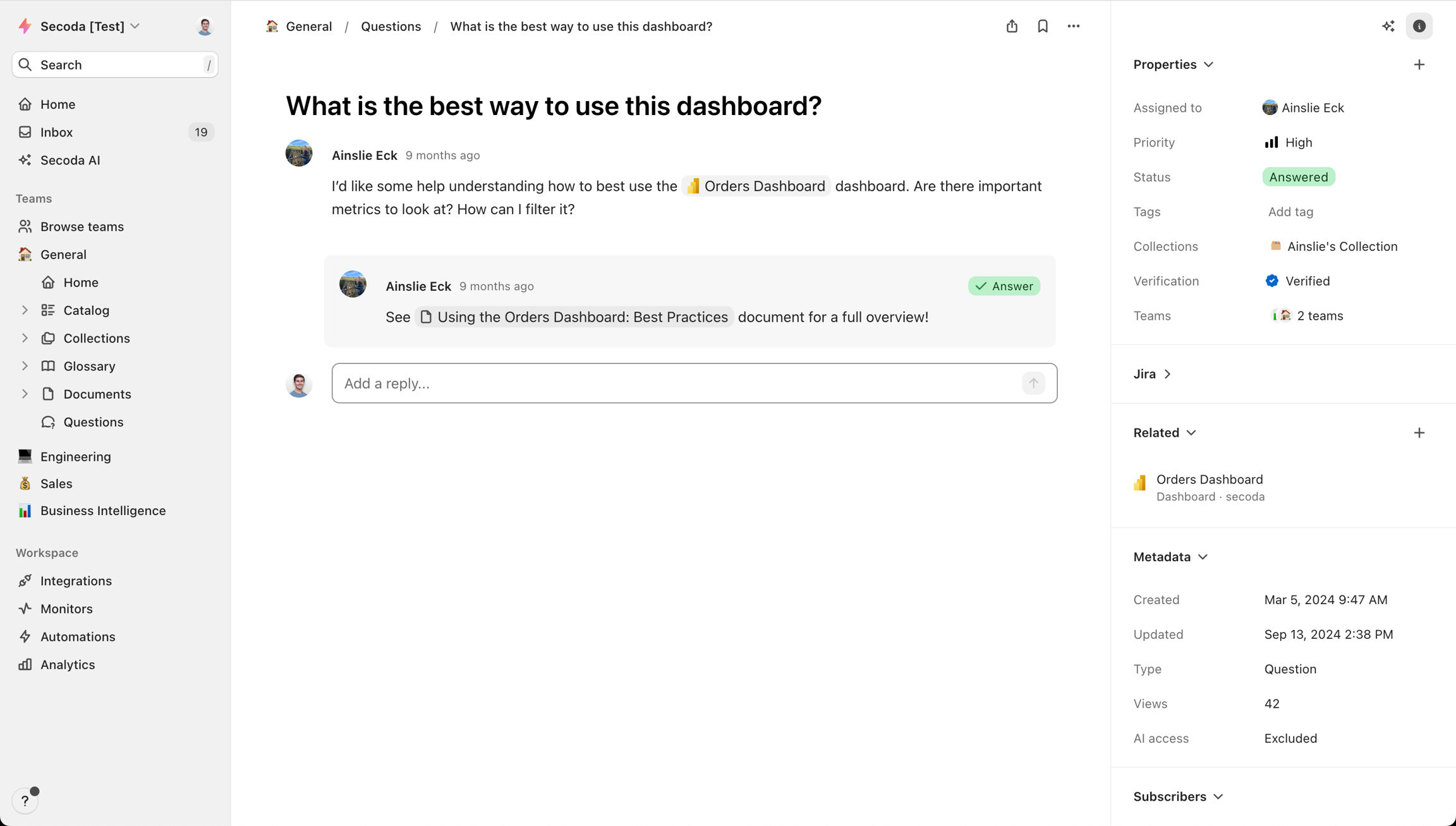
Unanswered Questions: Easily filter and view unanswered questions by sorting by status, ensuring no query goes unresolved.

Additional resources
Learn more about our Questions feature by exploring the pages below!
Last updated
Was this helpful?