Onboarding Homepage template
Create a Document explaining to new users what Secoda is and how they can use it
Use this guide to create an introduction Document within Secoda for new users of the tool. Depending on how you have set up your workspace with Teams, this might look different.
Steps to create an Onboarding Homepage
If you've created a default Public team that all users have access to, like the General default team, or another Team that is public to all users:
Create a Document in that Team and title it something along the lines of "Introduction to Secoda" or "What is Secoda?"
Add content that you'd want new users of Secoda to know when first accessing the tool. We've shared some ideas below.
Pin that Document to the General Team's Homepage by going to General Team > Home > Edit > Add Notepad > Write up a blurb similar to what's below in green and use the @ symbol to link the Document you've just created.
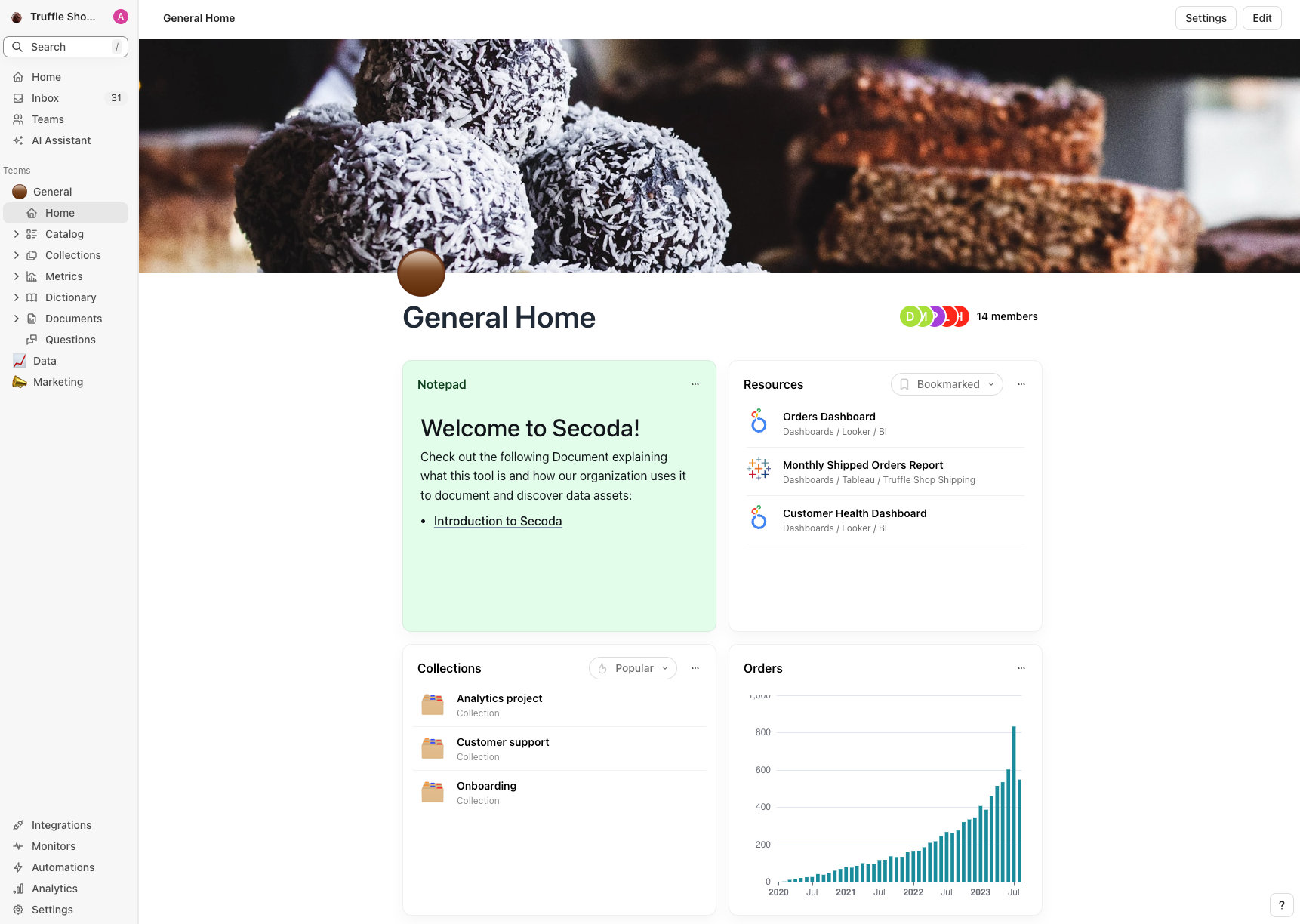
If you're only using Private Teams to organize your workspace, you can follow the same steps above but make sure to add the Intro Document to all of the relevant private Teams. You can do this by clicking into the Document and editing the sidebar Teams metadata:

Template
Welcome to Secoda!
Secoda stands for Searchable Company Data and will enable you to discover the assets that you need in order to make data-driven decisions.
Secoda is an innovative data discovery and cataloging tool designed to help us manage and understand our data landscape. It helps us streamline the way we access and govern data, providing a single source of truth for our data assets. Secoda allows us to easily document, search, and collaborate on data knowledge within our company, enabling us to make more informed decisions and maintain compliance with data governance practices.
Secoda integrates with all of our data sources and tools, including *insert your integrations here*.
Secoda will be the one-stop-shop for all data needs including searching, cataloging, viewing lineage, data quality monitoring, and managing data governance. With this platform, you'll be able to:
Find verified resources to do your own discovery and analysis
Search in plain language to find information about the data in our organization
Ask Questions to the Data team
Explore the end-to-end Lineage of our data stack and identify breaking changes
See a list of verified Dictionary terms and Metrics that drive our company KPIs
Automatically document data assets that you own
Configure essential Monitors to be alerted about changes to your data
Check out additional documentation of all of Secoda's features at docs.secoda.co.
Feel free to add additional context about how you've set up Teams and which they should join, any documentation standards, if you've defined a Ownership, Verification or Tagging process etc.
Last updated
Was this helpful?