Assigning owners
Assigning owners to resources
Benefits to assigning ownership
Assigning ownership to data provides several key benefits:
Clarity on Impact: Easily identify who will be affected by changes to a dataset, whether those changes are upstream or downstream.
Communication Efficiency: Know exactly who to contact for information about specific data.
Change Notifications: Owners receive updates when datasets undergo changes.
Data Management: Quickly identify and address datasets that are abandoned and may need maintenance or removal.
How to assign owners to data in Secoda
After navigating to a Secoda resource, Editors and Admins can assign Owners by clicking the Owners field and selecting the relevant members from the workspace. The owners field is accessible through the Catalog view, or in the Resource sidesheet.
Owners can be assigned to data within Secoda by Editors and Admins:
Navigate to a resource within the Secoda Catalog or use the resource side panel.
Click on the Owners field.
Select relevant member(s) or a Group from the workspace.
Group owners
Ownership can also be assigned at the Group level:
Create Groups within the settings.
Search for the Group name when adding an owner.
Benefits: Group ownership ensures consistent management even when individual members leave the organization.
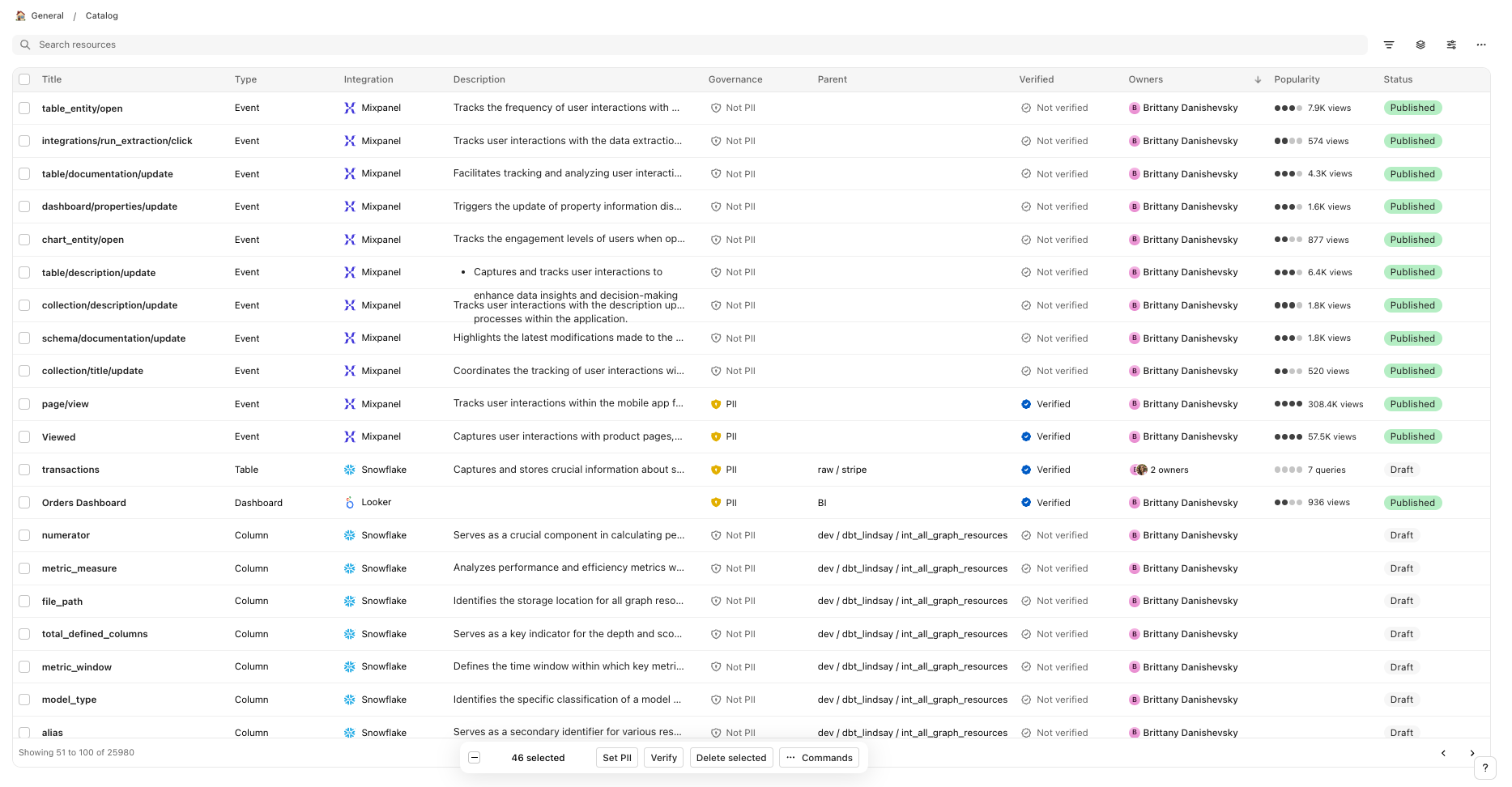
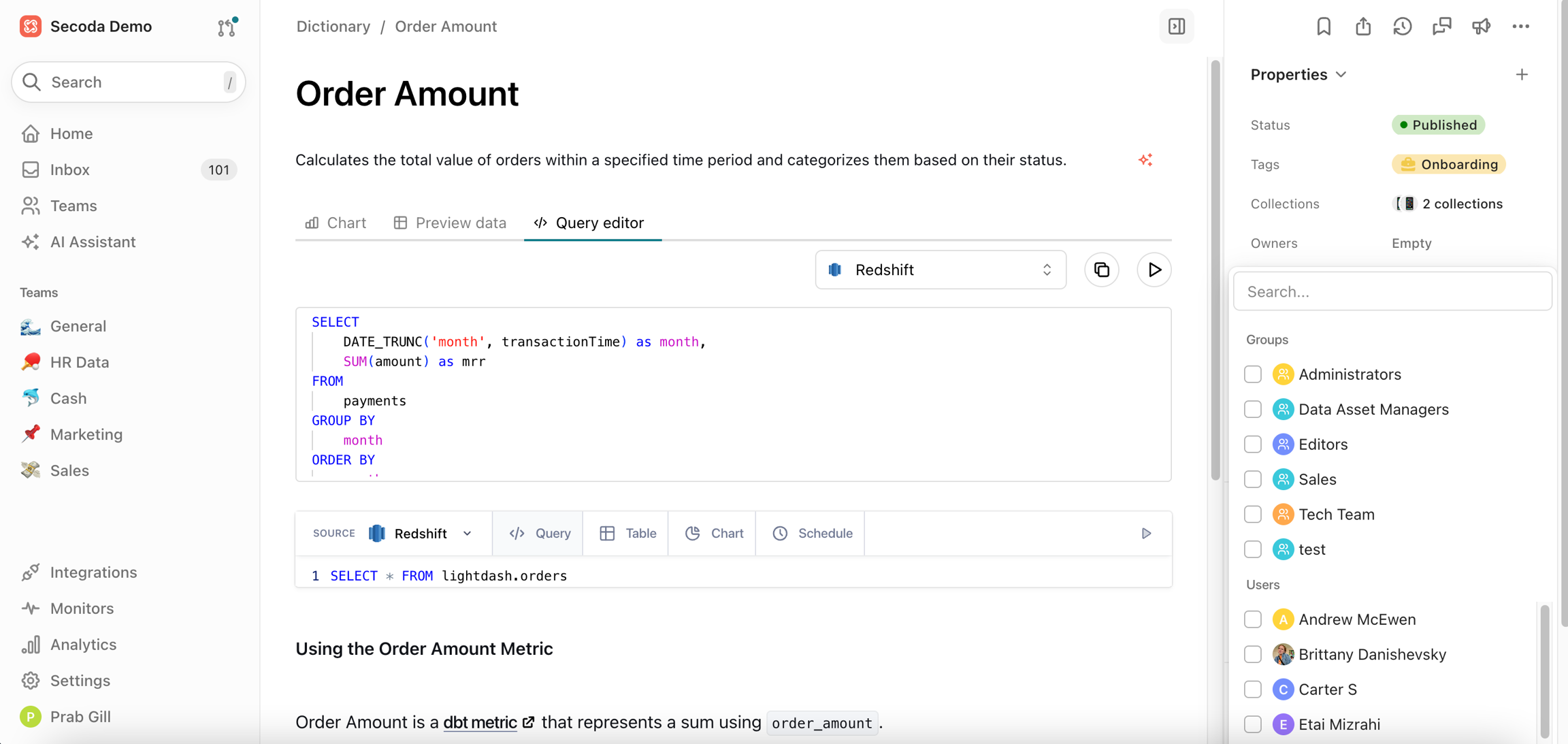
Automating ownership
Please see the Integrationsdocs to see which integrations automatically bring in ownership metadata.
Create an Automations to define ownership and have these fields automatically update on a set schedule.
Try out the Propagation & Bulk editing features to manually bulk add owners to your resources.
Responsibilities of owners
Owners play a crucial role in maintaining the integrity of data:
Documentation: Keep all related documentation up to date.
Queries and Communication: Address questions posted in the Questions tab of a dataset.
Notifications: Receive notifications through email, the Secoda app, and, if integrated, through Slack.
Engagement: Add comments or FAQs to datasets to enhance the documentation available to all users.
By effectively managing ownership, organizations can ensure data remains reliable, up-to-date, and valuable.
Not using Secoda to manage your data documentation yet? Sign up for free here 👈
Last updated
Was this helpful?