Documents
Create documents in Secoda on anything that you'd like your users to have more context on!
Documents in Secoda are robust, and allow you to combine text, queries, and live Metrics in a notebook interface. Use Documents to find information about your organization's data or internal processes that are not directly tied to one specific table, term, or resource. Just like the dictionary, all documents can be found using search, and can be directly linked in other resources in the workspace.
Below are some examples of Documents use cases we see often:
Writing process guides or project specs
Documenting important queries
Defining KPIs
Posting video tutorials
Documents Features
Comments
Comments can be added in order to collaborate with your co-workers on your Documents.
Tag Resources as Related
Use the '@' command to tag and reference other resources from across the workspace like tables or dictionary terms.
This automatically adds those tagged resources as Related resources in the workspace.
You can hover over a resources that's tagged using the @ command to see a preview of the resource before clicking into it.
Embeddings
Use the '/' command to add custom elements to a document.
Add embeds, files, links, tables, and many more interesting documentation formats to make data documentation more interesting. See a whole list of Embeddings.
Anchor Links
For easier navigation within longer documents, you can create anchor links to specific sections.
Simply use /h1 or /h2 to designate headings, then click the "#" next to the heading to generate a link directly to that section.
Find and Replace
Use command+f to find words and replace them with something else.
Other Notable Features
Build a Table of Contents in Documents by using the / command and either scrolling or typing "Table of Contents" to insert it.
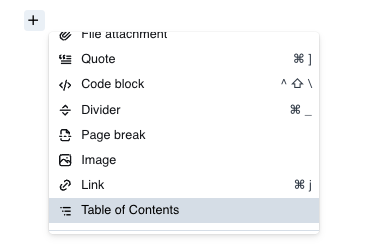
Download Documents as PDF, JSON, CSV files
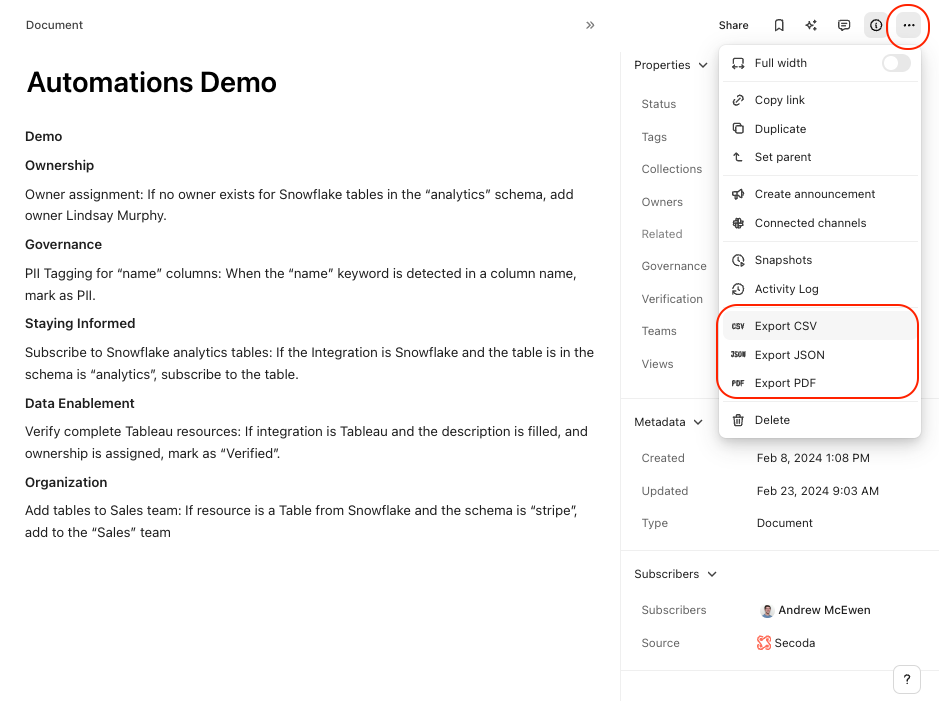
Duplicate a Document
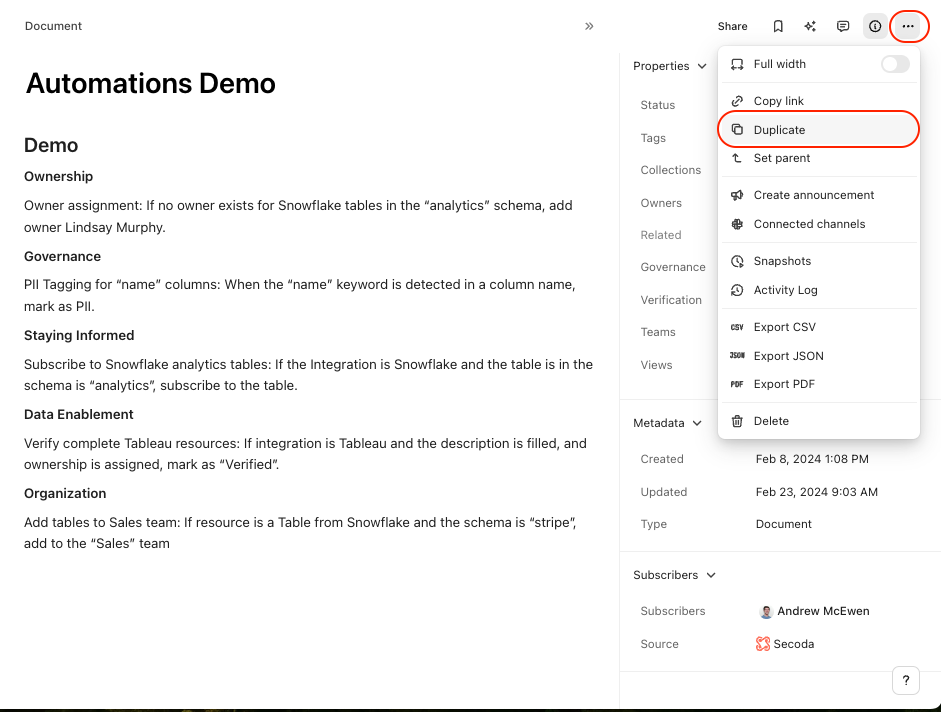
You can write live Queries in Documents for adhoc analysis.
Pull existing Documents from Confluence into Secoda's Documents.
Last updated
Was this helpful?