Rule-based automations
Explore common use cases for Secoda's rule-based Automations features.
Introduction
Verify documented resources
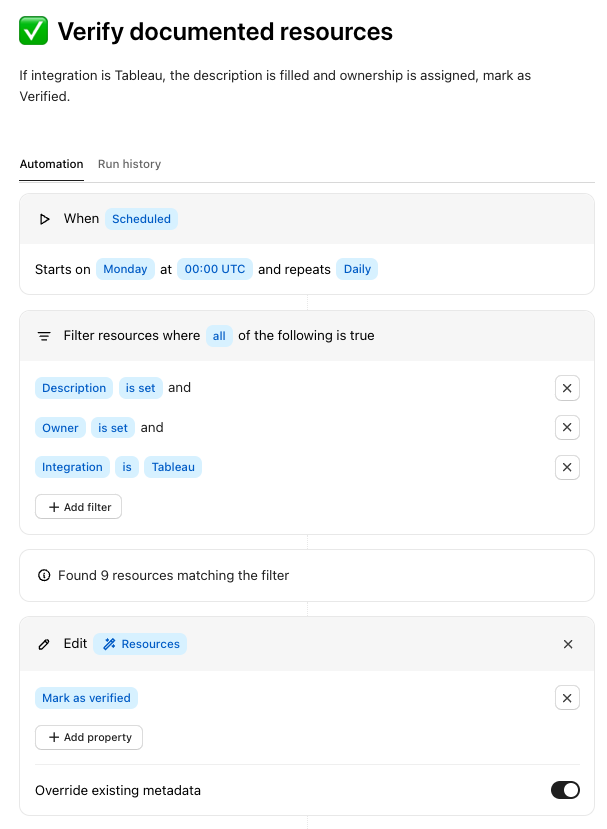
Automate PII tagging
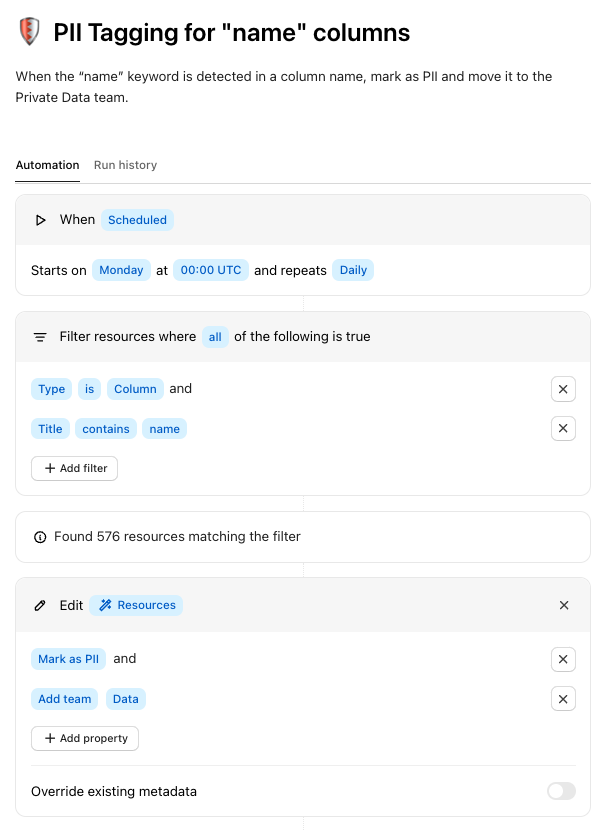
Propagate metadata to child resources
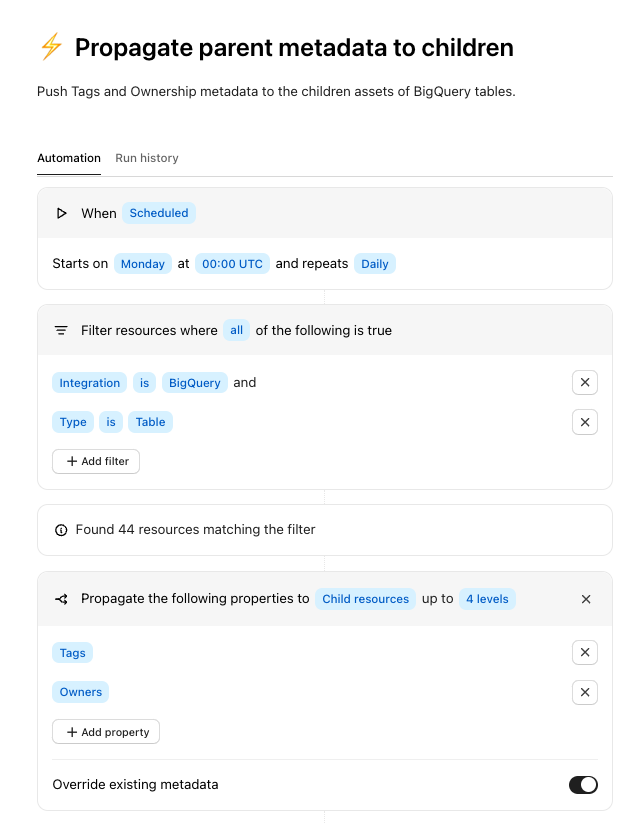
Propagate descriptions to same named resources
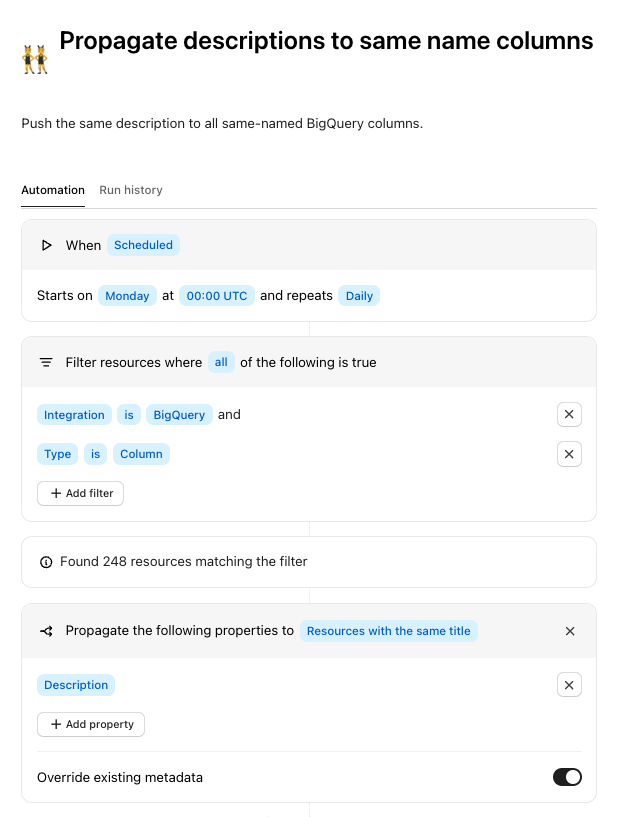
Notify users of undocumented resources
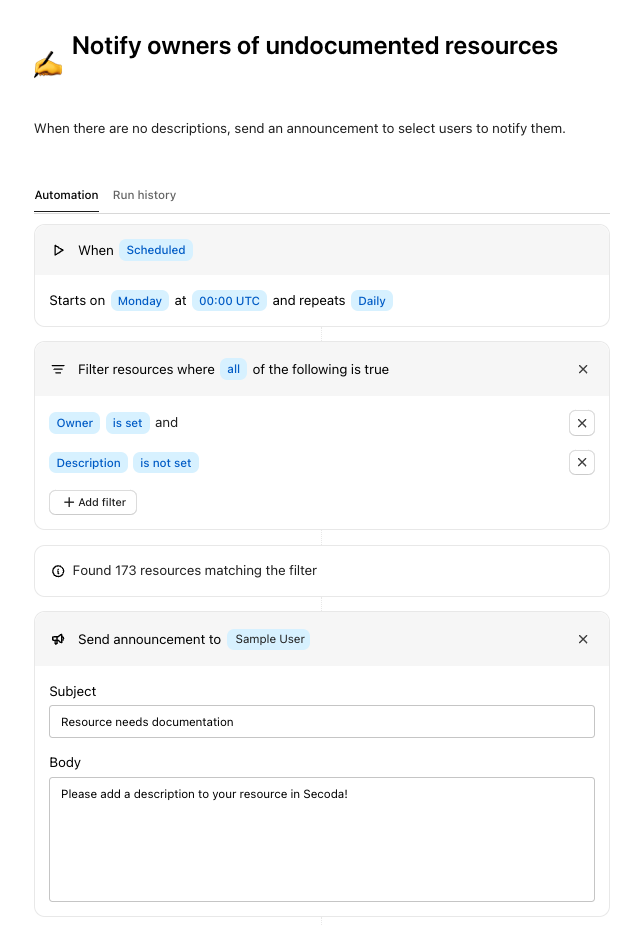
Alert users of schema changes
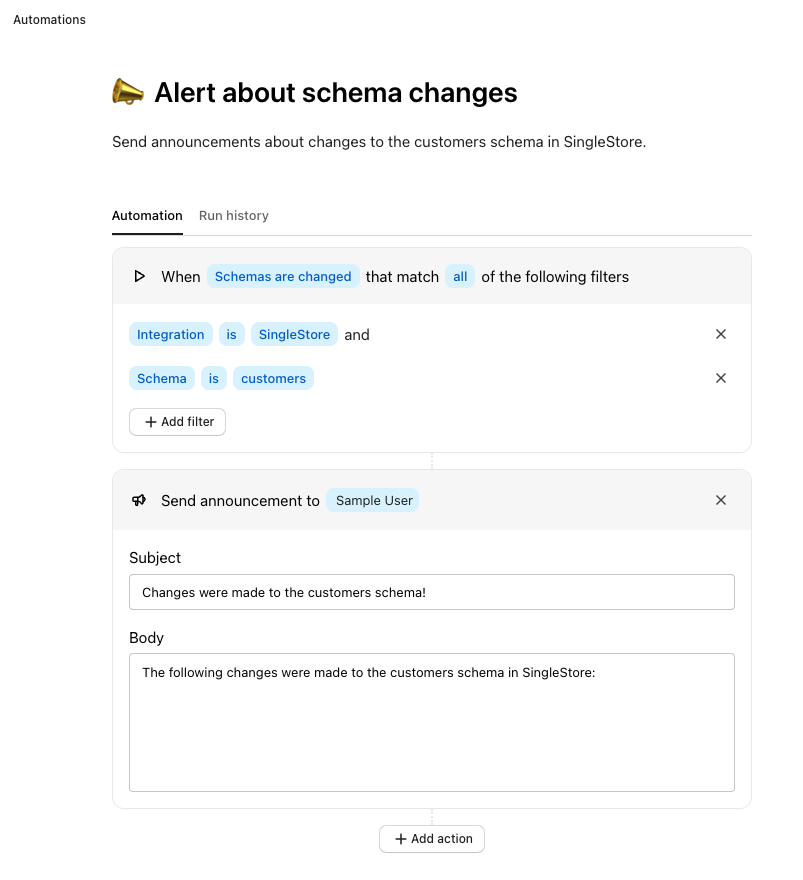
Tag resources for deprecation
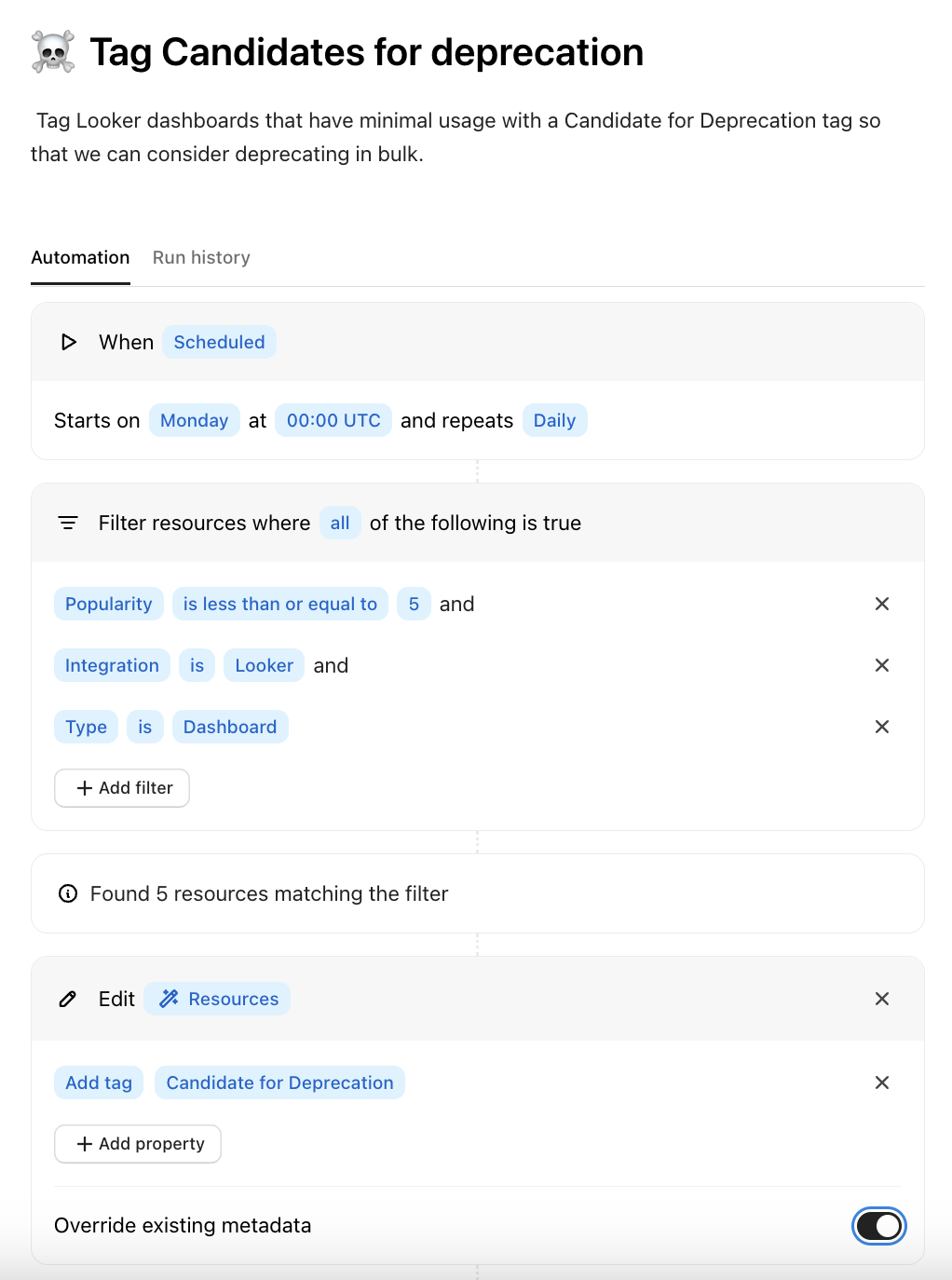
Publish documented tables
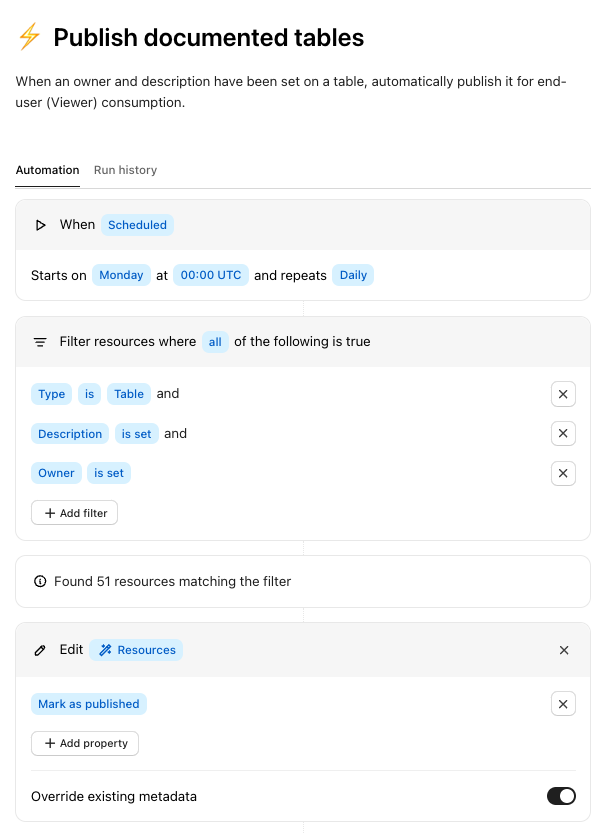
Apply descriptions to similarly named resources
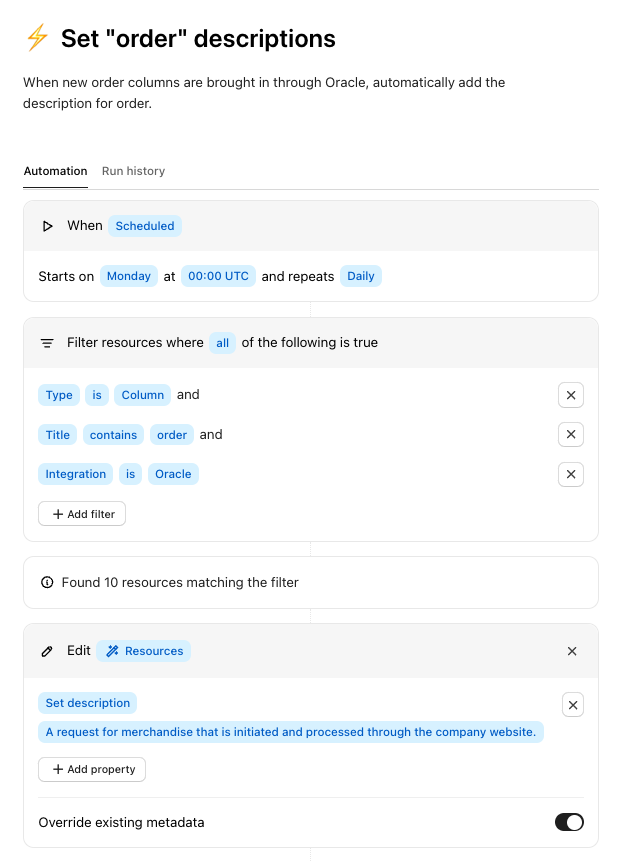
Assign owners to Questions
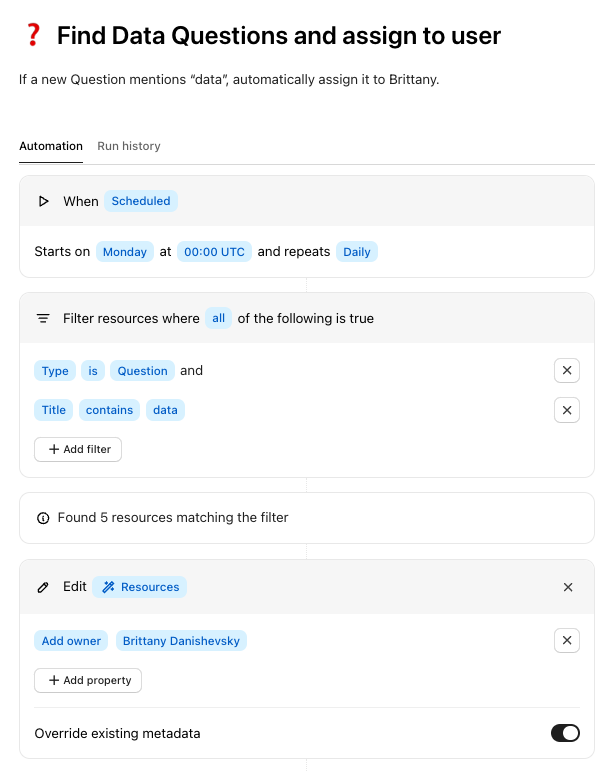
Add resources to their relevant Team
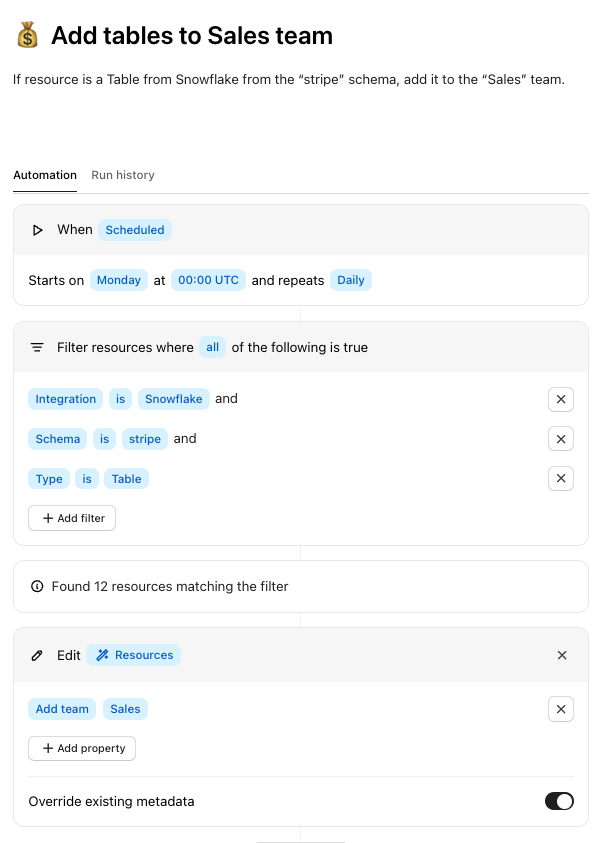
Popular tables Collection
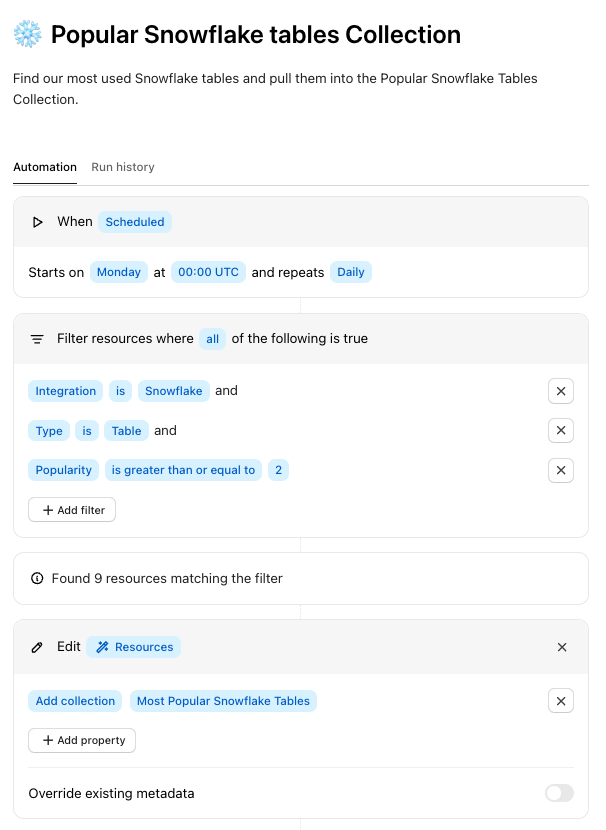
Last updated
Was this helpful?