Catalog
The Catalog is where the metadata from your connected integrations live.
Introduction
Adding Catalog Metadata to Teams
Editing in the Catalog
Applying Filters to the Catalog
Creating and Managing Catalog Views
Navigate the Catalog: Video
Exporting Catalog Metadata
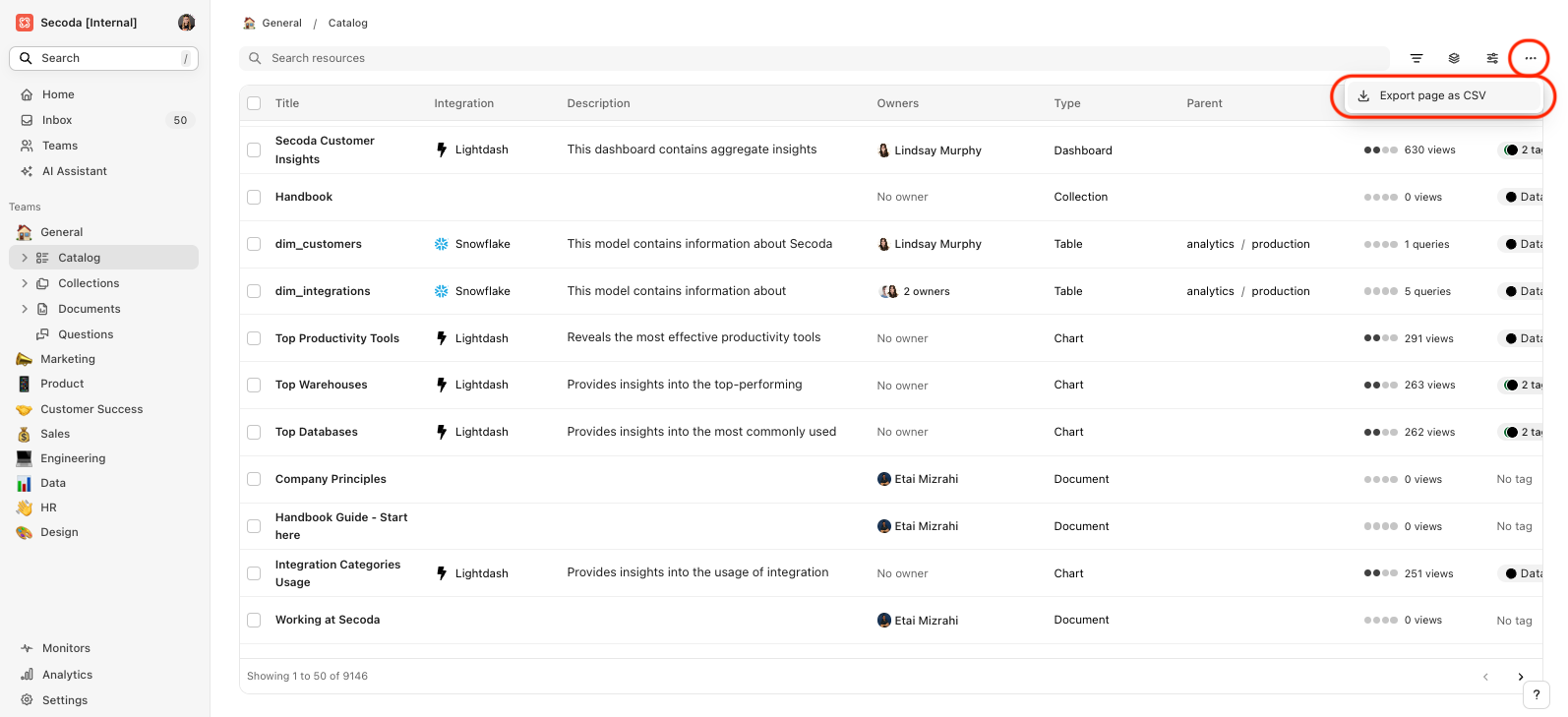
Limiting Resource Access in a Catalog
Reordering and Sorting Catalog Columns

Last updated
Was this helpful?