Groups
Organize your members into Groups by team or job function
Groups are a way to organize the members within your workspace. Once you organize your team members into Groups, you can then assign them to the appropriate Team which will give them access to all of their resources within that Team. Read more about Teams here: Teams
Benefits of Creating Groups
Resource Ownership: Assign resource ownership directly at the Group level. For example, assign ownership of all dashboards to the Business Intelligence Group in Secoda.
Efficient Team Assignment: Add an entire Group to a Team in one action, bypassing the need to add members individually.
How to create Groups
To create a new Group, click Groups in the Organization settings. Then, click Add new group.
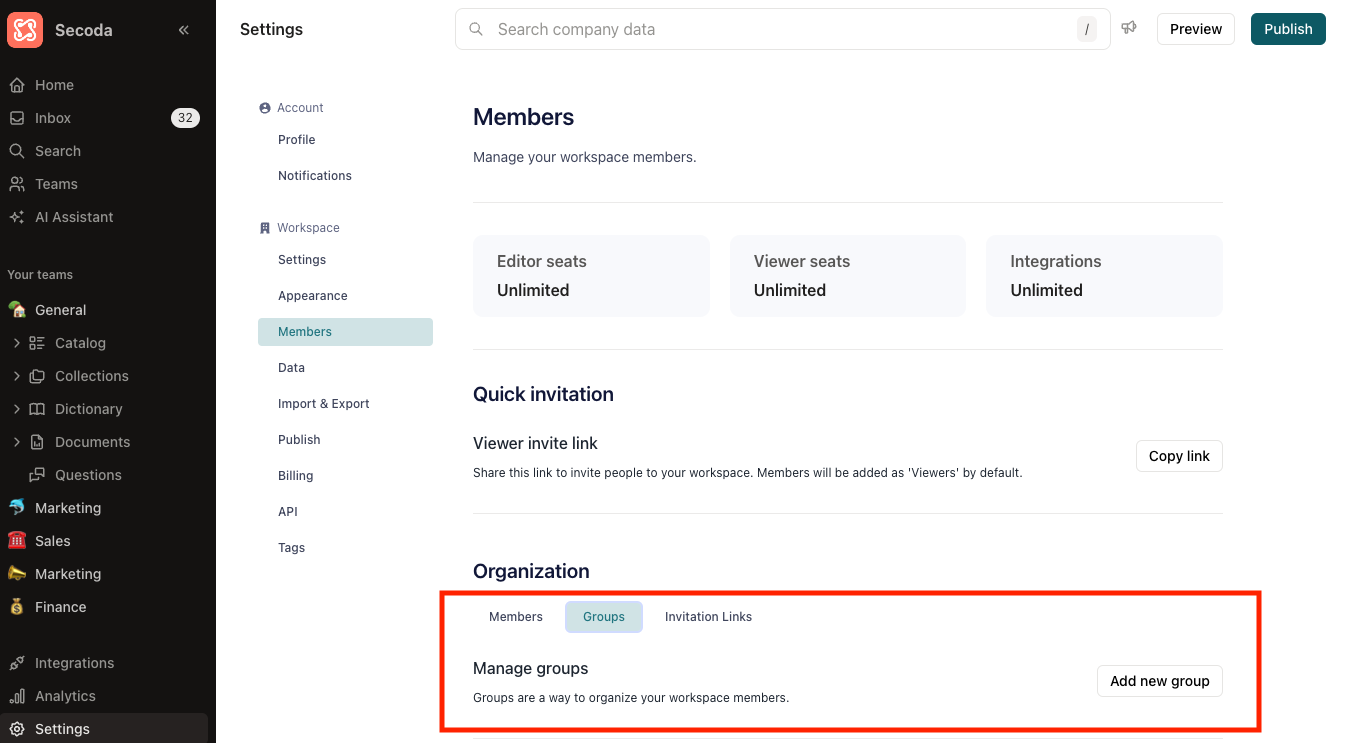
To add new members to a Group, click Select user. You can also add an emoji to represent this group by clicking on the letter beside the group name.
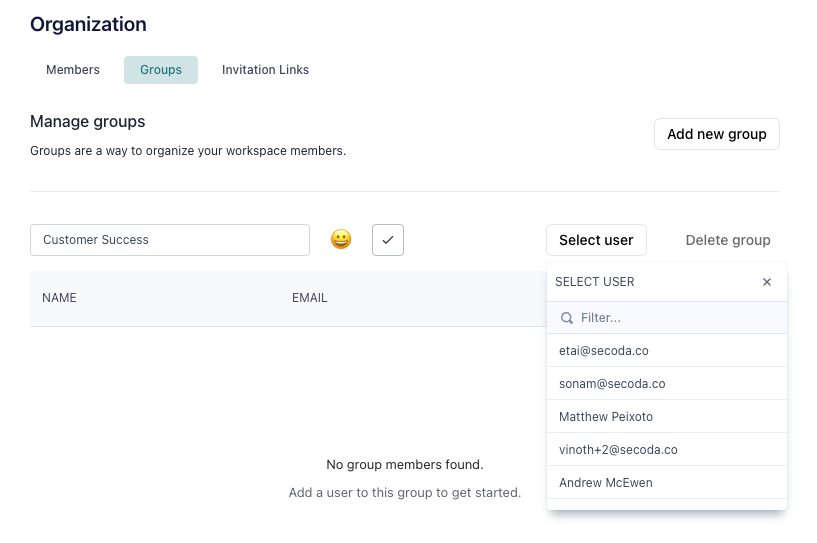
You can assign members to a Group and Team upon sending them an invitation from the Invite members view.
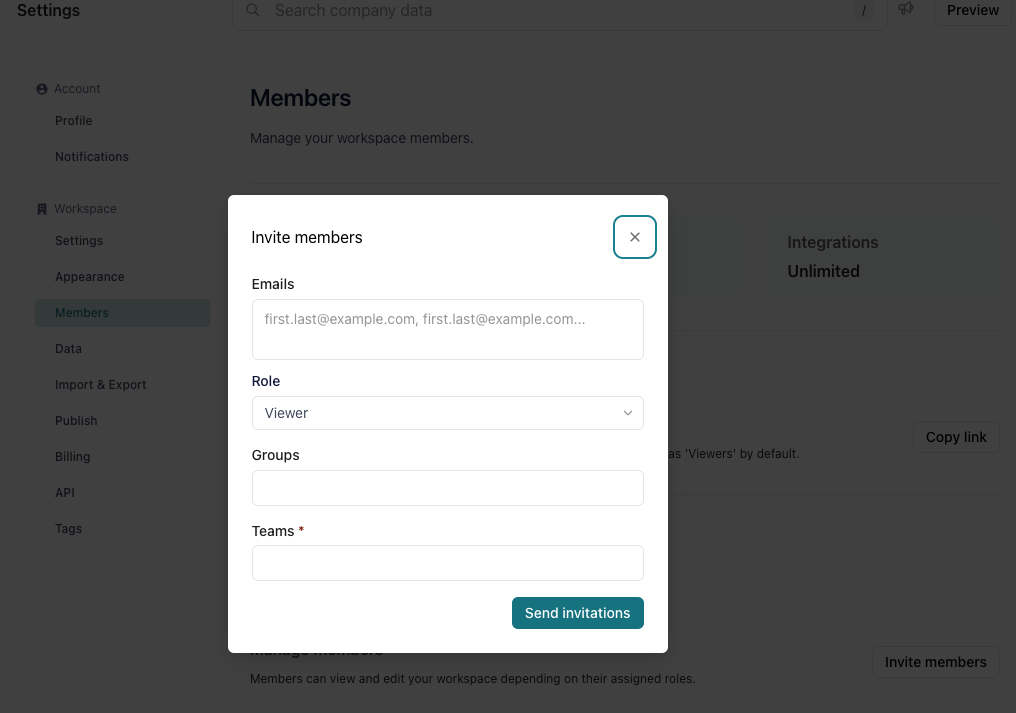
Last updated
Was this helpful?