Publish the integration
This document outlines the procedure for submitting your custom integration for review.
Steps for Submitting Your Integration for Review
1. Pre-Submission Checklist
2. Submit for Review
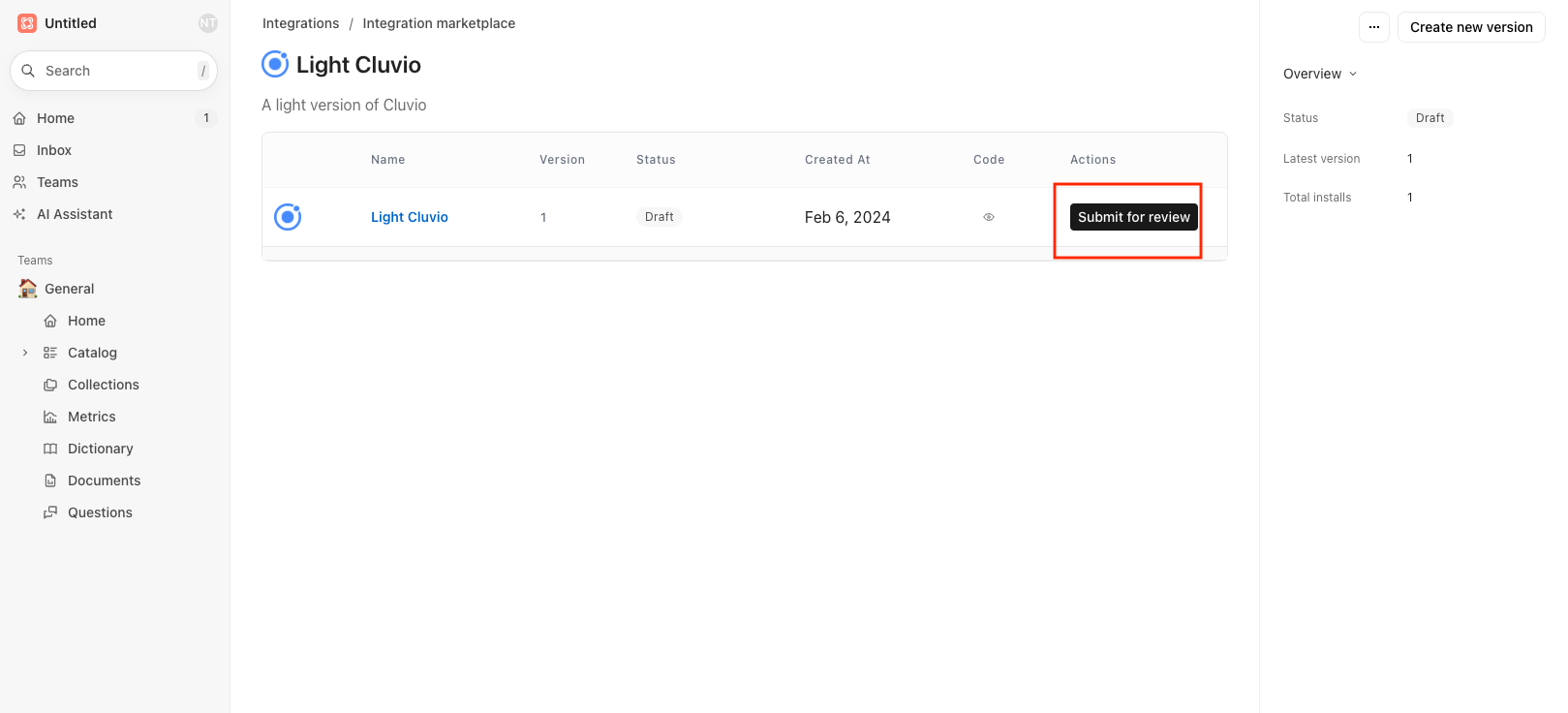
3. Review Process
4. Approval and Availability
Last updated
Was this helpful?