Comments
Collaborate with your teammates on Documents by using Comments
Comments in Secoda encourage collaboration between teams both in and outside of the Data team. Users can highlight text to add comments on a Document, as well as reply to and share emoji reactions to those comments. Once the thread is resolved, users can resolve the comments to hide them from the Document.
Comments will allow users to align on definitions, internal projects, task management, and much more.
How to use Secoda Comments
Navigate to a Document that you'd like to collaborate on
Highlight text that you'd like to add a comment to by clicking and dragging over the text
Click the comment icon, type your comment and click the arrow to share
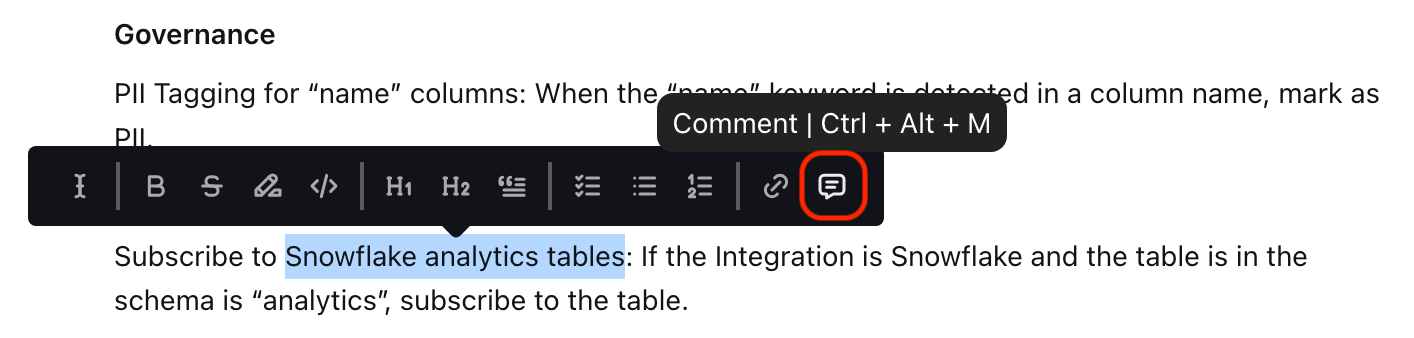
Other Comments capabilities
Click the three dots on your comment to delete or edit it
React to comments using the emoji icon
Reference a specific resource in your comment by using the @ symbol and typing the resource name
Reply to comments in the thread
Resolve comments by clicking the check mark ✔️ on the comment

Comments are only available on Documents and Glossary Terms. Comments are not currently available on table, dashboard, and other resource's documentation.
Last updated
Was this helpful?