Notifications
Control when, where, and how often you receive notifications regarding the activity in your Secoda workspace.
Manage notifications in Secoda
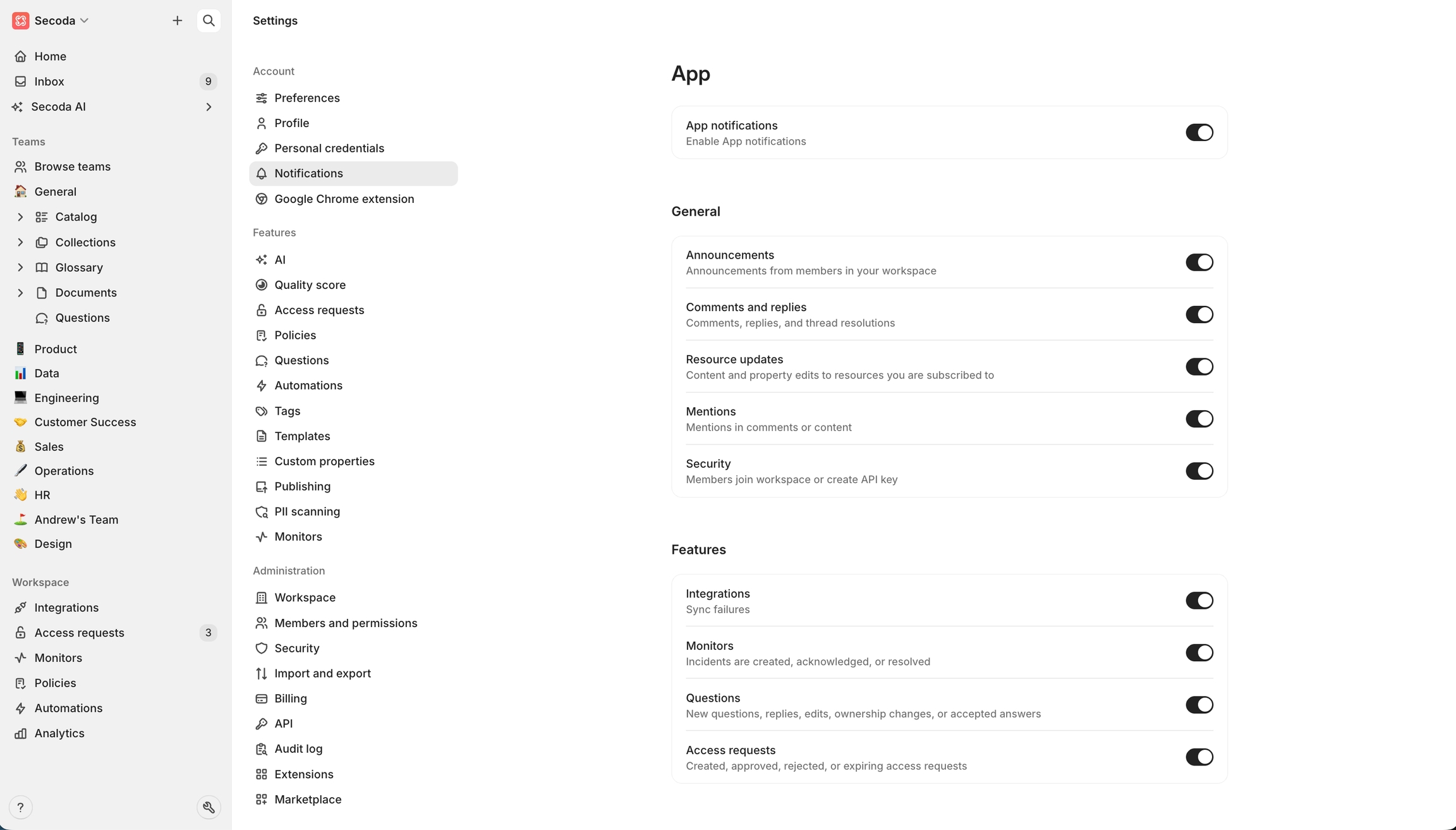
Notification Channels
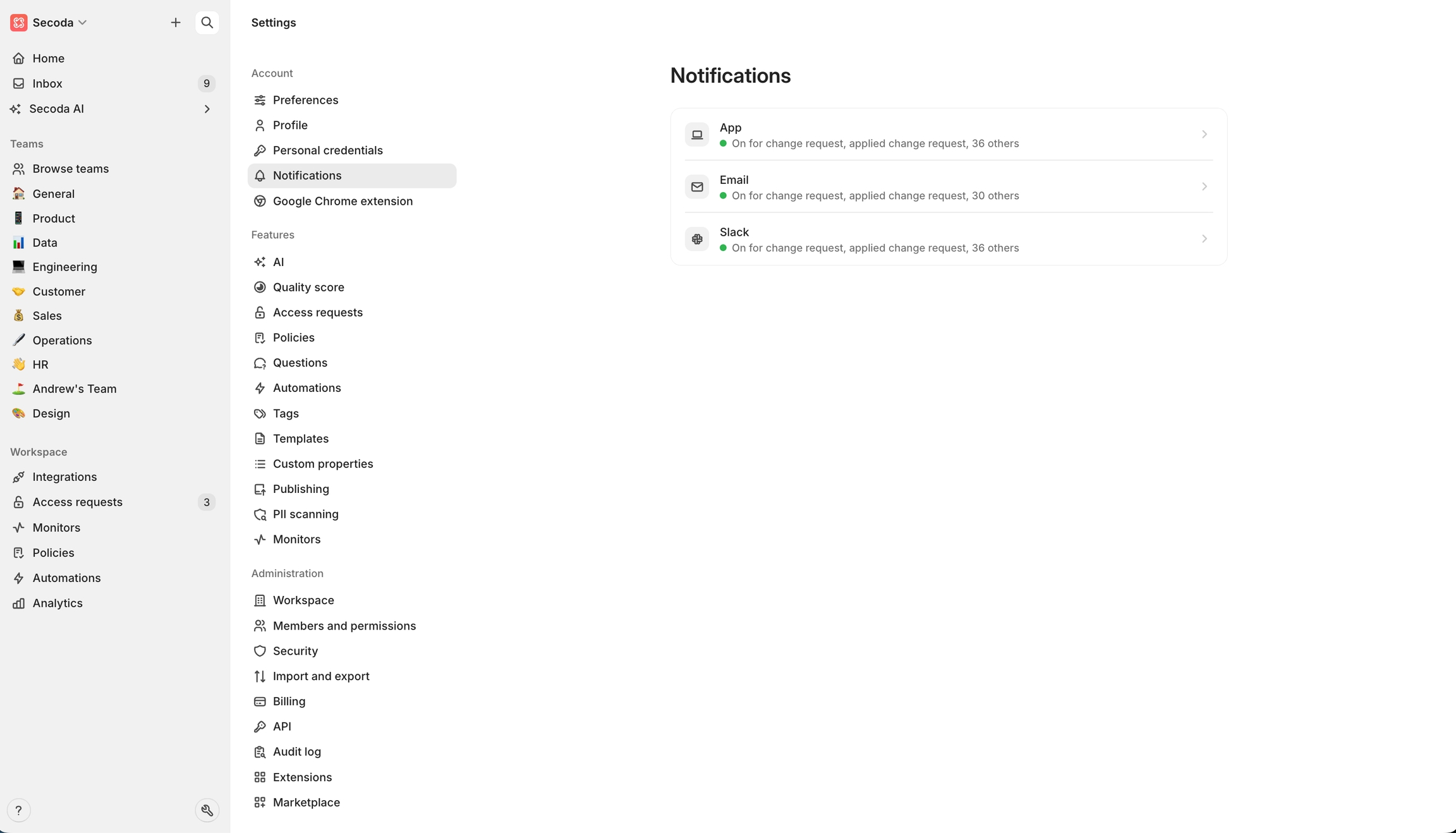
In-App Notifications
Email Notifications
Slack Notifications
Schema change notifications
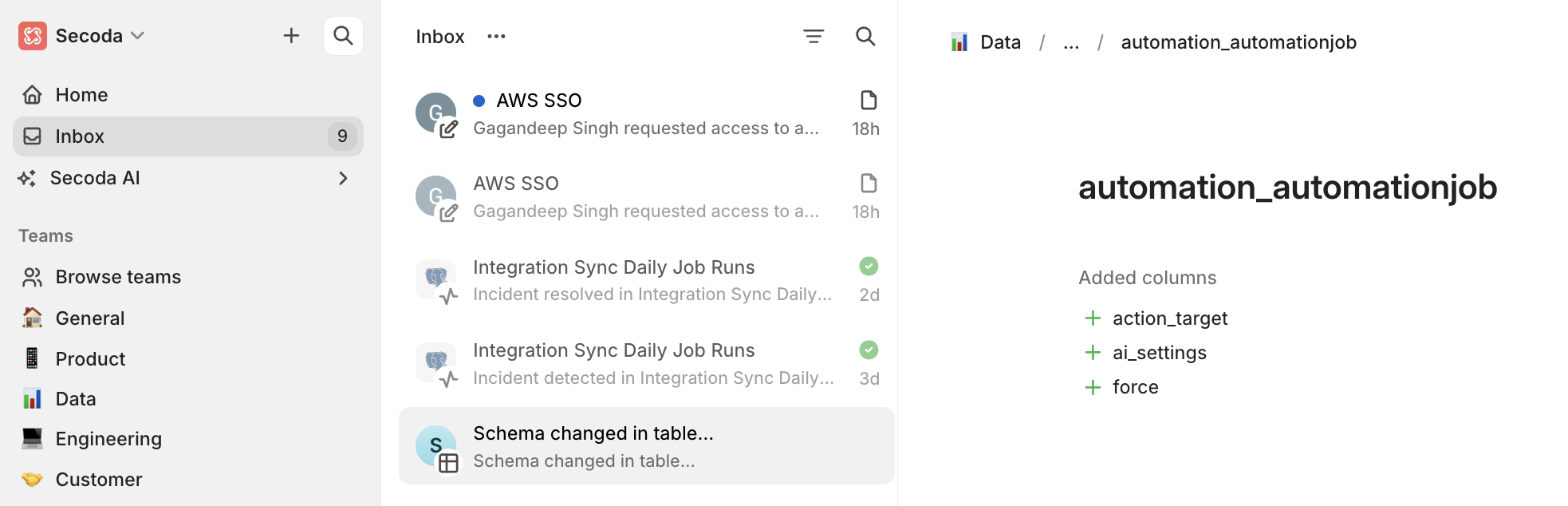
Subscribe to resource changes
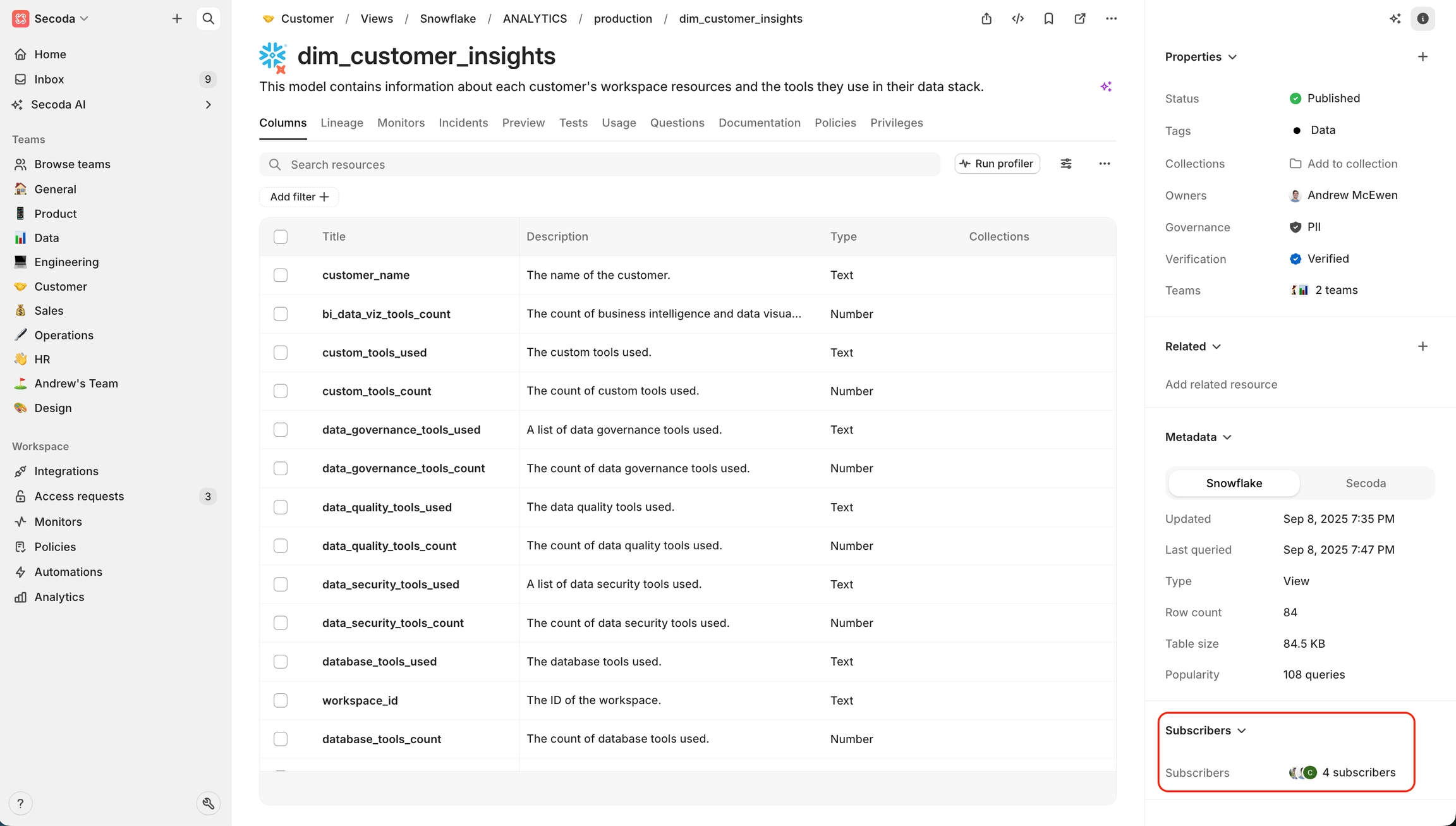
Last updated
Was this helpful?