Self-hosted changelog
Self-hosted images are updated less frequently than the Secoda SaaS platform. New updates and improvements to the Secoda self-hosted images are listed here.
v2025.4.4 (October 29, 2025)
Dashboards
AI Analytics
v2025.4.2 (October 6, 2025)
Sigma data model support
Power BI Apps preview enhancements
Jinja query parsing improvements
Cron schedule support for Glean
Vertex AI support
Power BI integration sync efficiency improvements
v2025.4.0 (September 24, 2025)
Power BI App ingestion fix
v2025.3.6 (September 16, 2025)
Ingest Apps from Power BI
v2025.3.5 (September 12, 2025)
Secoda AI Agents
AI Automation Block
Secoda AI in Teams
v2025.3.4 (August 29, 2025)
Secoda AI suggestions
Secoda AI context for monitors, automations, and policies
Monitor notification rules
Fix for Confluence integration failures
Fixed Propagation errors
Support for custom roles with SCIM
v2025.3.3 (August 15, 2025)
Fixed Confluent Cloud sync failures
Fixed Dataform sync failures
Fixed PowerBI preview issues
v2025.3.1 (July 29, 2025)
Template settings
Azure Data Lake Integration
Edit and delete Announcements
Monitoring alert rules
v2025.3.0 (July 10, 2025)
Glean extension
ServiceNow extension
v2025.2.10 (June 23, 2025)
BigQuery column sort order fix
Missing preview button fix
Dataform integration
SAML attribute mapping to custom roles
SAML Role Removal fix
PII keyword cannot be removed from wordlist fix
v2025.2.8 (May 26, 2025)
Secoda MCP Server
Sode Cloud Integration
SCIM v2 endpoint
v2025.2.7 (April 30, 2025)
Secoda AI charts
Omni integration
New home page
Fix for Power BI preview
v2025.2.6 (April 23, 2025)
Fixed Elasticsearch environment variable
v2025.2.5 (April 22, 2025)
Airbyte lineage improvements
Various Snowflake and dbt lineage improvements
Fixed Confluent Cloud syncs failing
v2025.2.4 (April 16, 2025)
Fix list view additional scroll
Fix for Hightouch lineage
Fix for dbt job lineage
Fix for incident email notifications
Updated Claude 3.5 Sonnet to 3.7
Fix for Home Page widgets
v2025.2.3 (April 6, 2025)
Add additional SAML attribute for access control
v2025.2.2 (April 2, 2025)
Fix for dbt lineage accuracy
Fix for Hightouch lineage accuracy
v2025.2.1 (April 2, 2025)
Fix for lineage graph not loading
v2025.2.0 (April 1, 2025)
New Features
Custom Roles (Early Access): Introduced the ability to design roles with fine-grained access controls to resources and features within Secoda, allowing organizations to tailor permissions to their specific needs.
Access Requests (Early Access): Implemented a centralized hub for requesting, approving, and managing data access across all integrated tools, streamlining the access control process.
Secoda AI Model Selection: Provided users with the option to choose between Anthropic's Claude 3.5 Sonnet and OpenAI's GPT-4o to power their Secoda AI experience, enhancing flexibility and control over AI interactions.
Improvements
ClickHouse Integration: Integrate with ClickHouse to catalog and discover data resources, supporting metadata extraction and documentation.
Dark Mode: Introduce a dark mode theme for the Secoda interface, offering users an alternative visual experience to reduce eye strain.
GitHub Impact Analysis Report on PRs: Implement impact analysis reports for GitHub pull requests, providing insights into potential effects on data resources and documentation.
Search Filters for Lineage and Custom Properties: Enhance search functionality with filters for data lineage and custom properties, improving the ability to locate and analyze specific data assets.
Snowpipe and Streamlit Support in Snowflake Integration: Extend Snowflake integration to support Snowpipe and Streamlit, facilitating automated data loading and interactive data applications.
v2025.1.17 (March 14, 2025)
Fixed validation error on Airbyte integration
Fixed maximum recursion depth error on Metabase integration
v2025.1.16 (March 4, 2025)
Enforced authentication protocols, such as SAML, that are configured in security settings now limit the options shown on the login page
v2025.1.15 (Feb 25, 2025)
Added fix for Tableau dashboard URLs
v2025.1.14 (Feb 25, 2025)
Disabled SSL verification for Airbyte integration
Added environment variable to turn on Slack integration
v2025.1.13 (Feb 18, 2025)
Added SAML environment variable. See the Authentication section of Additional environment variables for more details
v2025.1.12 (February 4, 2025)
Added support for celery queue without outbound connections.
v2025.1.11 (January 31, 2025)
Added support for various features, such as SAML, without outbound connections.
v2025.1.10 (January 16, 2025)
Added
ES_VERIFY_CERTSenvironment variable to optionally ignore Elasticsearch certification.
v2025.1.9 (January 13, 2025)
We have updated the environment variables for self-hosted images. Please see Additional environment variables for the list of all environment that need to be manually added to your deployments. These environment variables influence the Breaking Changes.
New Features
Unified Glossary: Combined Dictionary and Metrics into a single interface with support for synonyms, related terms, and direct commenting. Makes it easier to manage both static terms and dynamic metrics in one place.
Enhanced Monitoring Creation Flow: Introduced bulk monitor creation for hundreds of resources, plus new job monitors for dbt and Airflow tracking duration, success rates, and error rates.
Custom Catalog Views: Create and share personalized filtered views of your data catalog, making it easier for teams to find and access relevant data. Includes persistent filter settings.
Improvements
Chrome Extension Updates: Added catalog-wide search and expanded tool support for integrations.
Jira Integration: Two-way synchronization between Secoda Questions and Jira tickets, with automatic comment syncing and direct context linking.
Advanced Lineage: Added filtering by resource type and integration, with job information visible on graph edges and improved navigation.
Monitoring Workflow: Streamlined incident management with automated comment sync between tools and improved notification systems.
Navigation Updates: Redesigned interface elements with new filtering options and improved resource bookmarking for better usability.
For more detailed information on these updates, please visit Secoda's full changelog.
Breaking Changes
The following functionality now requires user-provided environment variables. Information on adding these environment variables can be found here.
Secoda AI
OAuth Integrations
BigQuery
Looker Studio
PowerBI
GitHub
v2024.4.2 (December 12, 2024)
Bug Fixes
Fixed SSH tunnel integration syncs not queuing resulting in failures
Fixed Trino integration not syncing tables from multiple schemas correctly
v2024.4.1 (December 3, 2024)
Bug Fixes
Fixed Preferences tab on the Integration page not showing
Fixed Secoda AI not returning a response
Fixed MongoDB integration not connecting
v2024.4.0 (October 2, 2024)
New Features
Data Quality Score (DQS): A new public beta feature, automatically scoring data quality across key dimensions such as completeness, accuracy, and consistency at the column and table levels. Includes customizable thresholds and actionable insights for improving data quality.
AI Personas: Introduced role-specific AI personas, allowing users to customize AI interactions for specific roles within their organization. Tailor persona configurations, personalize names and icons, and set resource permissions.
Queries Page: Understand your most popular or slowest queries with the queries tab on resources and the Queries page.
Improvements
Slack Workflow Enhancements: Improved Slack workflows, making it easier to integrate Secoda with Slack for questions, incident management, and notifications. Slack now syncs bi-directionally with your content in Secoda.
UI and Navigation Enhancements: Improvements to breadcrumbs and enhanced navigation across documentation and the query editor.
Monitor Sensitivity Control: Enhanced controls for adjusting the threshold sensitivity of data monitors, giving users better flexibility over automatic threshold settings.
Monitoring Incident Auto-Resolution: Incidents now auto-resolve when consecutive measurements fall within acceptable ranges, reducing manual intervention.
Jira Integration for Incidents: Secoda users with Jira integrations can now push incidents directly to Jira, simplifying incident management workflows.
Filter Enhancements: Improved suggested filters for faster and more accurate search results. In addition, the AI filter can use natural language to filter your resources.
Push to dbt: Keep metadata synced between Secoda and your dbt repository with the GitHub integration.
For more detailed information on these updates, please visit Secoda's changelog.
v2024.3.2 (July 24, 2024)
This is a patch version update with miscellaneous bug fixes.
Limit the ability to create new workspaces to Admin's only
Improvements to column selection when creating Monitors
v2024.3.1 (July 13, 2024)
This is a patch version update with miscellaneous bug fixes.
Show
Verifiedcolumn as part of the Resource List
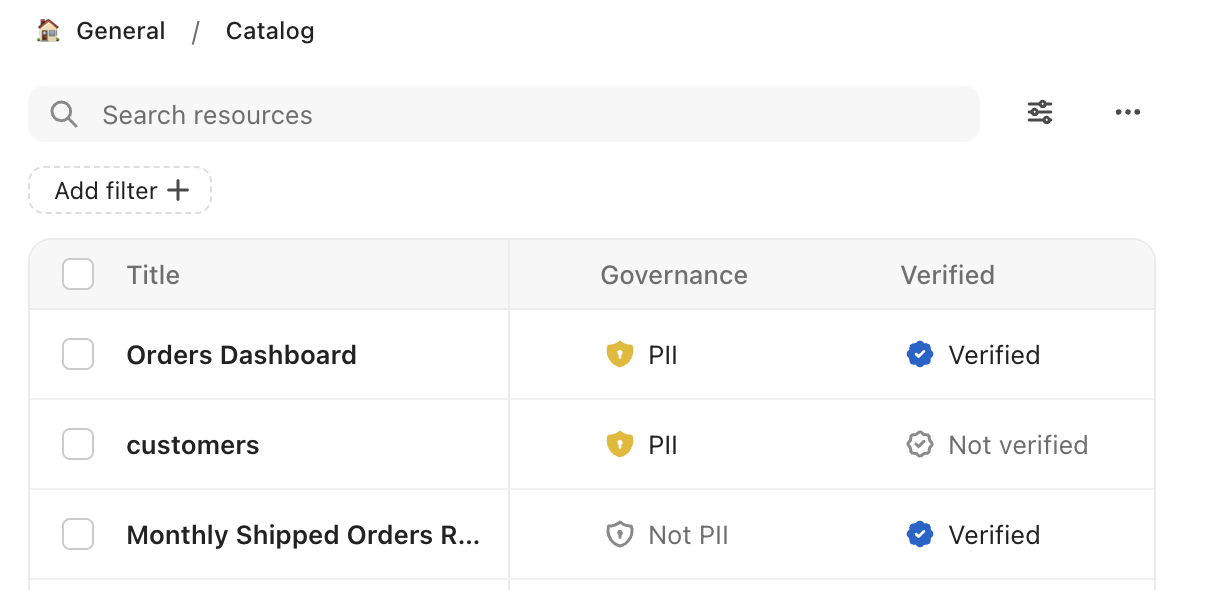
Improve selection of databases for SQL Server integration
Show On Prem version in Workspace settings
v2024.3.0 (July 2, 2024)
New Integrations and Integration Improvements
Integration of BigQuery table stats such as bytes and row count.
SSH Tunnels support for Metabase.
Extracted calculated fields and previews from Looker Studio.
Introduced Databricks cluster or warehouse options.
Enabled pulling table and view comments for Hive.
Added capability to push metadata to Postgres.
Display of the latest sync status in the integrations table.
Added support for Snowflake Dynamic Tables and Key Pair Authentication for Snowflake.
Added support for syncing updated_at from Salesforce columns.
Added SSH Tunnel Support for MongoDB.
Filtering, Search & Catalog
Enhanced filtering functionality and more intuitive nested searches.
New keyboard shortcuts to open and navigate filters.
Enhanced search and filter capabilities within Member settings.
Introduced powerful new bulk editing tools.
Lineage
Display only impacted columns when viewing column lineage.
Export impact analysis feature.
Lineage locking and auto-positioning to enhance navigation and usability of lineage graphs.
AI & Monitoring
Implemented AI access settings.
Improved Monitoring RBAC permissions.
Added creation date to Monitors.
Added Monitor subscription capabilities.
Added Monitoring support for Trino.
Added Custom Instructions for AI.
Added embedded AI Assistant in sidebar.
Properties and Formatting
Added new Related section in resource sidesheet.
Added rich resource links and resource metadata popover in Editor.
Improved copy + paste in the Editor.
Addition of 'select all' to tags filter.
Introduced grouped Tags.
Updated viewer onboarding educational screens.
Bug Fixes:
Fixed incident page crashing.
Resolved TRUNCATE queries showing as creation query.
Addressed Glue schema list not showing.
Fixed Templates in collections page not opening.
Corrected unchecked Tableau folders showing in Catalog.
Fixed automation not updating descriptions.
Addressed content moving in Editor table.
Corrected row count abbreviation for billions not displaying correctly.
Fixed Slack usernames not parsed when pushing Questions.
Resolved Integration sync history display flickering.
Fixed Refresh Layout button on Lineage graph not working.
Resolved document's headings with empty ids "{#}".
Fixed Table of content not clickable.
Resolved Help Menu not closing when clicking outside of menu.
Fixed query block in question getting cut off.
Resolved being unable to resolve comments.
Numerous other critical and minor bug fixes to enhance stability, performance, and user experience across the platform.
v2024.2.3 (May 3, 2024)
This is a patch version update with miscellaneous bug fixes.
Catalog
Fixed resources not being nested on the sidebar catalog tree
Queries
Fixed
TRUNCATEqueries showing as creation queries on BigQueryFixed query block in questions being cut off
Integrations
Fixed SSL certificate being too weak for Microsoft SQL Server integration
Last updated
Was this helpful?