Embeddings
Insert and embed resources from most online and collaboration tools within Secoda. You can also insert a generic embed.
Embedding and Generic Embeds
We know that your knowledge repository lives on many different tools. Sometimes these bits of knowledge are necessary to provide appropriate context within documentation, dictionary terms, questions, and collections.
Here's a walkthrough of how to embed and what sources Secoda allows you to embed from.
Embedding from external sources
Types of embeds in Secoda:
Queries
Charts
Abstract
Airtable
Bilibili
Cawemo
ClickUp
Codepen
DBDigram
Descript
Figma
Framer
Github Gist
Diagrams.net
GSuite
Google Data Studio
Hex Tech
InVision
Loom
Lucidchart
Marvel
Mindmeister
Miro
Mode
Pitch
Prezi
Spotify
Trello
Typeform
Vimeo
Whimsical
YouTube
To embed from an external source, simply type / and begin typing the source you'd like to embed from, or, scroll through until you find the source.

Inserting a generic embed
You can insert an embed that's not on the list. To insert a generic embed into a document:
Type / and scroll through the various functionalities until you find Generic Embed, or begin typing Embed and select Generic Embed.
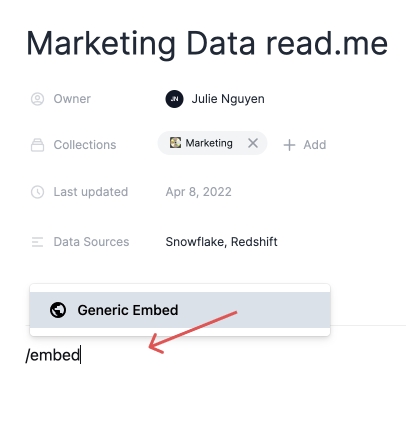
Last updated
Was this helpful?